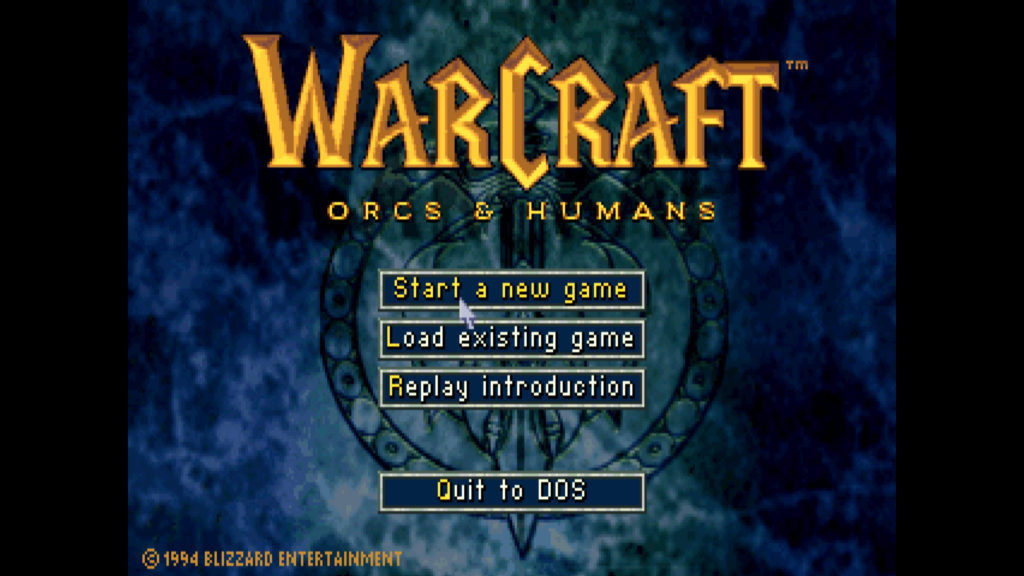Hello, Ability Powered gamers! Let’s talk about assistive technology. This year I have had a lot of time where I needed to lie down. This meant that I was away from my computer and without it I had limited access to online life. My friends, anything Ability Powered related, games, emails… well, you get the picture. For a while I was satisfied just watching Netflix and YouTube but, there’s only so many cat videos that will keep you occupied while you are sick. I knew I needed to find some way to stay active in my online communities. I decided to get a Android tablet, but with limited mobility I still needed some way to interact with it. That is when I got a Bluetooth switch interface called the Blue2.
The Good with the Blue2
The Blue2 is one of the most popular Bluetooth switch interfaces on the market today. It features two big buttons on top that I have to admit are pretty easy to press. For my purposes, however, I tried to connect two Ultra Light 1 HD Finger Switches to the ports on the outside of the interphase. This was completely optional, but it was one of the reasons that I choose this switch interface over its competitors. Having two external ports, so you can use any type of switch that is comfortable to you and your abilities is definitely a huge selling point. It is rechargeable and so far it easily lasts a full day without needing to be recharged. It has definitely helped me stay connected to my friends letting me use the tablet efficiently.
Back of the switch interface is pretty big and velcro could probably be used to secure it to a wheelchair if you were on the go. There are no places in the back that were designed to attach zip ties through to help secure it, so velcro would be the option I would use.
The Bad with the Blue2
Now for the downsides. As I said in the good features, this comes with two buttons already on the interface. This is good since you can use it right out of the box without having to buy additional switches. The downside to this is that the unit is bigger than I expected. When I use my switch interface at my computer, it is a size of a flash drive. The Blue2 is substantially bigger which makes mounting it onto a wheelchair a little more difficult. It also seems to be designed to be used on a table and not on the go. There are no places for zip ties as I mentioned earlier and there are no screw holes for mounting it on to things such as a RAM mount.

The size and the lack of mounting options are negatives for me personally, all in all they weren’t that big of a problem. The biggest problem that I have with the Blue2 is a lack of instructions for the Android system. I have used switch interfaces for my computer for years now, but I have never used one that connects via Bluetooth and am a beginner at using tablets. There were no instructions or using this with an Android. It took all night, YouTube videos, and Google searches to find an explanation on how to use this.
The creator of the device has videos to teach people how to set this up… if they are iPad users. I honestly thought I had bought the wrong thing because I couldn’t find information about how you set it up on an Android tablet. Thankfully, someone else has made a video and we got it working. Its switch interface appears to have different profiles since there are different combinations of lights that you can scroll through. To this day I don’t know if there are were three profiles for sure because again there were no instructions. I don’t know if I just didn’t get instructions in my packaging or if they are shipped this way, but either way it is been a confusing adventure.
What I Would Change
Most of the negatives for me are positives for someone else, so there isn’t much that I would really want to see changed. I understand that the unit is going to be a little bit bigger since it has two switches already on it. Now, I think this is a great thing because it reduces the cost for people who can use these switches. Although, what I would like to see different would be the addition of mounting options. Give me options to easily take this with me on the go. But, above all else, give better instructions for setting this up on an Android, Microsoft’s Windows, and everything else that isn’t an Apple iPad!
Give me instructions that are written for a beginner and not someone who’s a vocational rehabilitation expert. As I said, maybe I just didn’t get the instructions in my box, but I feel like since there are multiple videos explaining how to set this up on iPad that there should have been the same instructions for an Android tablet. My brother and I actually had to find someone competely different that made a video for Android. I would also like to know what all these other buttons do. Are they other profiles? Or are they celebrating Christmas? The world may never know!

At the end of the day, I do really love this switch interface. It has definitely opened my world backup on the days that my body decides it needs five more minutes. The external switch option is my favorite part and it really lets me customize this to my needs. The fact that I can do this for two different switches is why I bought this over its competitors. It’s a pretty good little unit.
 Don’t take my word for it, check out the Blue2 Bluetooth switch interface and let me know what you think. Do you use a Bluetooth switch interface to access your tablet? If so which one did you choose? Also if there are any Android users out there I am very interested in your experience! If you’d like to see more assistive technology, check out other articles here!
Don’t take my word for it, check out the Blue2 Bluetooth switch interface and let me know what you think. Do you use a Bluetooth switch interface to access your tablet? If so which one did you choose? Also if there are any Android users out there I am very interested in your experience! If you’d like to see more assistive technology, check out other articles here!





 Don’t take my word for it, check out the Blue2 Bluetooth switch interface and let me know what you think. Do you use a Bluetooth switch interface to access your tablet? If so which one did you choose? Also if there are any Android users out there I am very interested in your experience! If you’d like to see more assistive technology, check out other articles
Don’t take my word for it, check out the Blue2 Bluetooth switch interface and let me know what you think. Do you use a Bluetooth switch interface to access your tablet? If so which one did you choose? Also if there are any Android users out there I am very interested in your experience! If you’d like to see more assistive technology, check out other articles