Heroes of the Storm Alpha? Really?
Where do I even begin? Wow! Is this really just Alpha? When I started up Heroes of the Storm and checked out the accessibility options I felt like I got punk’d by Blizzard. Could there really be that many options already in game? I’m proud to announce the answer is yes!
Starting the Storm
Let’s just start at the top. Windowed mode isn’t just an option, it has choices! Fullscreen, fullscreen windowed, or windowed mode. Is it borderless? YOU decide! That’s right folks, your windowed mode is customizable however you need it! You can toggle borderless windows on or off as you wish. Windows‘ on-screen keyboard works beautifully with gameplay and even chat.

Subtitles are already in place throughout the tutorial. The text pops up at the bottom of the screen or in the chat box, so you don’t miss anything. Another accessibility feature already in place is colorblind mode. You can toggle life bars on and off to make health easy to see. The life bar “On” option has many settings to choose letting you customize when you see them.
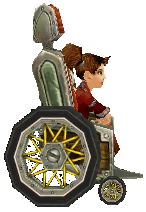 The game has different modes which make it playable for more gamers. We’ll look at gameplay itself and all game modes in upcoming videos. But don’t take my word for it, watch for updates here and on our YouTube channel! If you find yourself seeking more Accessibility First Looks then click here!
The game has different modes which make it playable for more gamers. We’ll look at gameplay itself and all game modes in upcoming videos. But don’t take my word for it, watch for updates here and on our YouTube channel! If you find yourself seeking more Accessibility First Looks then click here!
Leave a Reply