Chicken Shoot 2 First Look!
Hello Ability Powered, gamers! We recently checked out a game on Steam called Chicken Shoot 2. Now I have mixed reviews on this one. I started having issues with the Steam version as soon as I launched the game. Why? Due to the game staritng in fullscreen mode and asking for your product code. Without access to your Windows on-screen keyboard entering this code was impossible without help. To make things worse it asks for your code EVERY TIME you launch the game.
Chicken Shotty Options
Options don’t help with this problem as there’s no windowed mode included. As a matter of fact, there are very few options included at all. There are difficulty options, resolution settings, volume controls, and keybindings. There are quite a few options in the keybinding menu, but without access I was unable to test them.
Chicken Running & Gunning
Gameplay itself was doable with only a mouse, although, you are still at a disadvantage. For instance, you can aim; shoot a standard gun; and reload with only your mouse. You can also scroll the screen area by mousing over the edge of your screen. The disadvantage comes with the inability to use guns other than default rifles you get since equipping them requires a keyboard key to be pressed.
Chicken Fluke 2
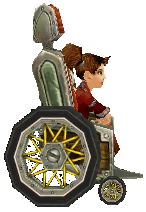 While game play is fun, if you have help to get it started, the lack of windowed mode makes on-screen keyboard inaccessible. Coupled with the constant need to enter your product code makes this a game one that will only collect dust in my Steam library. But if you’re still brave enough, don’t take my word for it check out on Steam and let me know what you think! Find our other First Looks and more here!
While game play is fun, if you have help to get it started, the lack of windowed mode makes on-screen keyboard inaccessible. Coupled with the constant need to enter your product code makes this a game one that will only collect dust in my Steam library. But if you’re still brave enough, don’t take my word for it check out on Steam and let me know what you think! Find our other First Looks and more here!
Leave a Reply