
World of Warcraft Accessibility Forum
Blizzard Entertainment has always been pretty good about making adjustments to make their games friendly to those with a variety of disabilities. Most recently, Overwatch announced changes coming to help colorblind players. World of Warcraft (WoW) has seen many improvements over the years too. Just last expansion we had an update to make Move Pad more functional. But, we still have a big problem with accessibility concerns in the Blizzard community. We have forums, but where do we turn when we need help or have questions?
Video Game Accessibility
We are at an exciting time in video game accessibility where more and more companies are seeing how important accessibility is. They not only see this, but are making attempts to keep improving their games and communities. Some are hiring community managers to be the liaison between the needs of the community and the developers. Others, like Electronic Arts, are setting up in-depth accessibility portals where they can get feedback and showcase their commitment to being inclusive. But here in the Blizzard community things are more problematic. As of now, there is no real go to or resource which can be frustrating at times.
What’s the Problem?
Before the launch of the Battle for Azeroth expansion, we had a scare in the community. During Beta testing, users who rely heavily on macro usage to be able to play noticed they were not working in the Beta build. This is typical in the WoW Beta testing process, but this time it wasn’t enabled as quickly as usual which was raising concerns. I started getting Tweets and emails from people concerned about it. People had hit the “General” Beta forums asking if it was a permanent change, and telling their stories about why they needed to use macros in the game. No official response was posted on the forums, but instead was given as a reply to a question on Twitter. This only was seen by the few people who followed the right accounts at the right time.
Where’s the Answer?
Another issue is where to turn when you have questions that some employees just aren’t trained to be able to answer? Last expansion, as my arms were becoming weaker from Spinal Muscular Atrophy, I started struggling more and more as a raider. I had started using a program in other games that would let me play with my voice instead of heavy mouse clicking. The problem with using it in WoW was making sure the program itself wouldn’t trigger a ban for breaking terms of service.
Accessibility Enhancing or Ban Hammer?
Was the program capable of making complex command macros? Yes. Was I using any macros? No. Reaching out to Blizzard seemed to fall on deaf ears as I either got no response or they just didn’t really know the answer. This program would be an amazing resource to keep people playing, but I can’t recommend it to people without knowing if it is Blizzard approved.
Aiding and Accessing
The final problem I see time and time again is that there are people needing help, but are all spread out on the Internet. Trust me on this. Since I started Ability Powered, I have made an effort to try to help anyone enjoy games when they struggle with accessibility. I have been there and know it can be pretty heartbreaking when you can’t keep up with your raid team or you can’t do the things in the game that you love. I also know that sometimes there are ways to solve the problem in more than one way.
“More Than One Way to Skin a Cat”
Whether it is something simple like keybinding macros, setting up an addon, or learning how to setup assistive technology. I have seen people on Reddit struggle with something and the only solution recommend is buying a 12 button mouse before even being asked if the person’s abilities include using a mouse. I have seen people needing simple help, but it not being addressed. Why? Because it gets buried in the “General Forum” where it drowns under the latest tuning complaints of the day.
What Can Be Done?

On the most minimal level, set up a forum specifically for accessibility questions. Make it frequently visited by developers and community managers. Better yet, designate individual(s) to seek the answers people are looking for. Most importantly, give the community at least one official place to get help. Let there be one go to place where different communities can refer people to. Give those of us who help others a place to find the people who have questions. Just a centralized official place to turn to would help immensely.
The Best Thing to Help
The best scenario would be to have an accessibility lead staff. Have a person or group the community can go to when they have questions or suggestions. Have them cover accessibility options on the World of Warcraft website. Direct them to manage the accessibility forum, relay suggestions to developers and designers, and help people struggling become more active by assisting them with using accessibility options and assistive technology.
A Helpful, Wise Staff
Let this person/people understand how different accessibility options, both in-game and out, can make playing WoW easier. Let them have a good grasp of addons and macros and how each are amazing for accessibility. They should know how voice command software, switches, and other assistive technology can be used in Azeroth to keep people active. Most of all let them be the proof of Blizzard’s commitment to inclusion.
We Need a World of Warcraft Accessibility Forum
 As I said earlier, so many companies are making accessibility a priority, and I definitely don’t want to see Blizzard fall behind. With there being no real official place to turn to with questions or suggestions and people needing help, I think it is time that a World of Warcraft accessibility forum is added. This would show the world Blizzard’s commitment to inclusion. But don’t take my word for it! What do you guys think? Would an official forum or Accessibility Lead on staff at Blizzard help you? Have you ever had questions, but not known where to turn? Let me know what you think. Find more of my thoughts on the Opinion column!
As I said earlier, so many companies are making accessibility a priority, and I definitely don’t want to see Blizzard fall behind. With there being no real official place to turn to with questions or suggestions and people needing help, I think it is time that a World of Warcraft accessibility forum is added. This would show the world Blizzard’s commitment to inclusion. But don’t take my word for it! What do you guys think? Would an official forum or Accessibility Lead on staff at Blizzard help you? Have you ever had questions, but not known where to turn? Let me know what you think. Find more of my thoughts on the Opinion column!

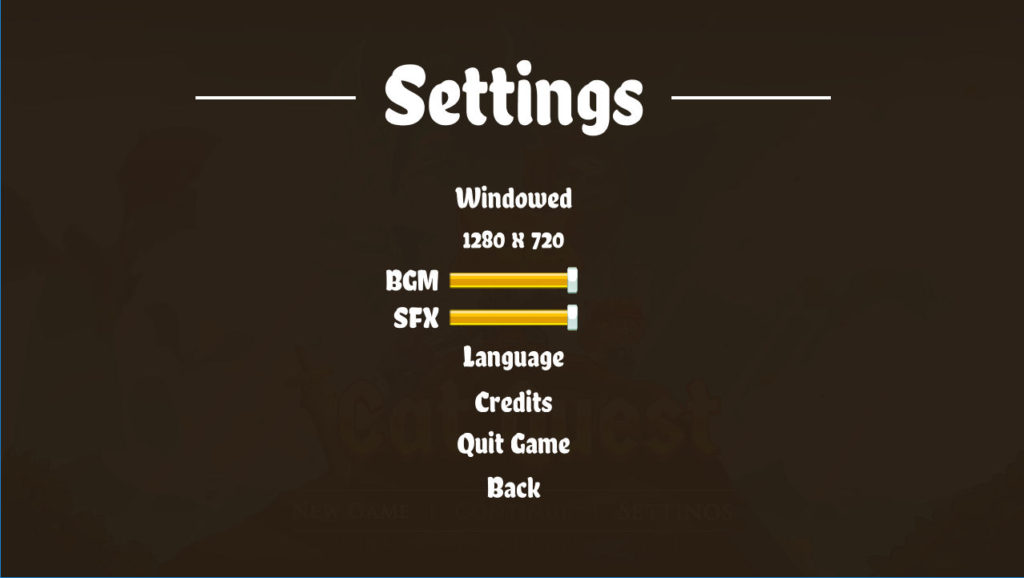


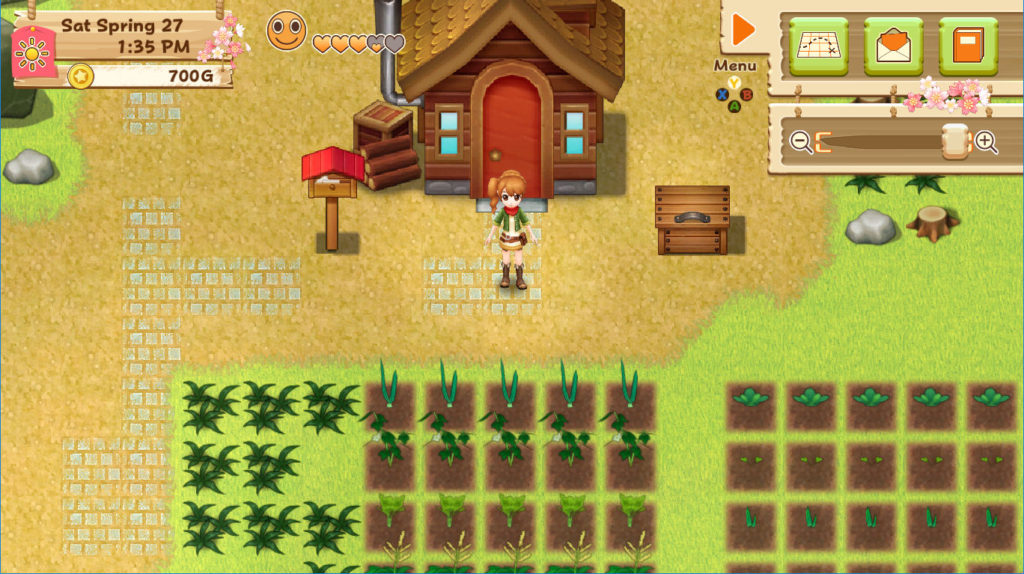


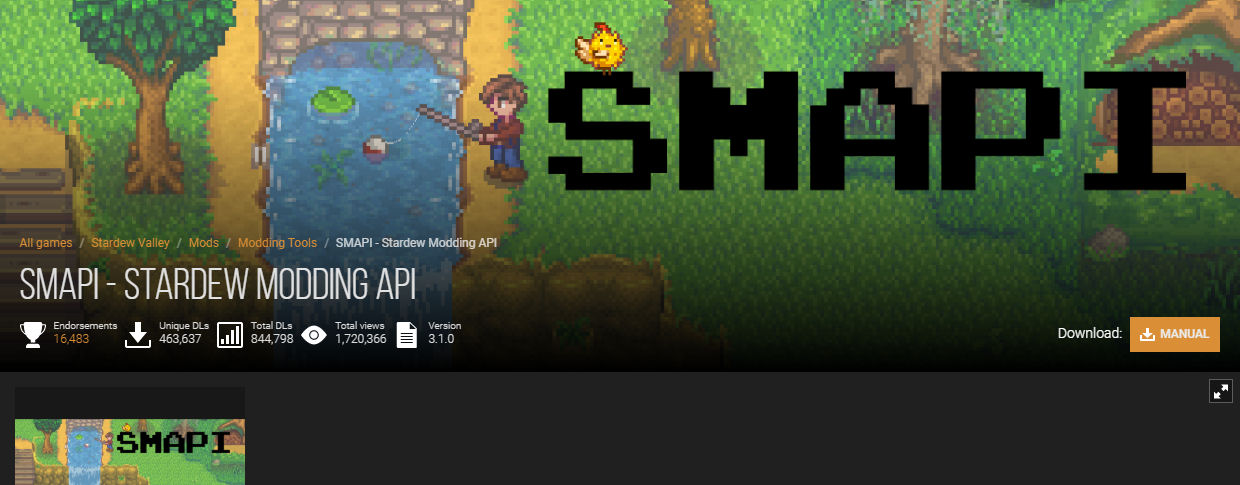
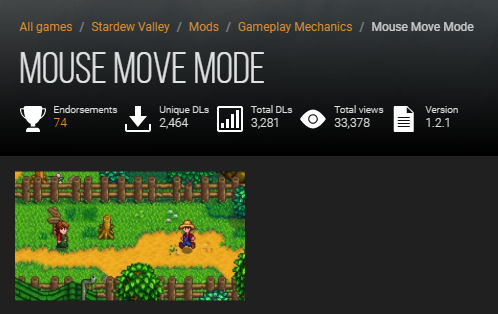













 As I said earlier, so many companies are making accessibility a priority, and I definitely don’t want to see Blizzard fall behind. With there being no real official place to turn to with questions or suggestions and people needing help, I think it is time that a World of Warcraft accessibility forum is added. This would show the world Blizzard’s commitment to inclusion. But don’t take my word for it! What do you guys think? Would an official forum or Accessibility Lead on staff at Blizzard help you? Have you ever had questions, but not known where to turn? Let me know what you think. Find more of my thoughts on the
As I said earlier, so many companies are making accessibility a priority, and I definitely don’t want to see Blizzard fall behind. With there being no real official place to turn to with questions or suggestions and people needing help, I think it is time that a World of Warcraft accessibility forum is added. This would show the world Blizzard’s commitment to inclusion. But don’t take my word for it! What do you guys think? Would an official forum or Accessibility Lead on staff at Blizzard help you? Have you ever had questions, but not known where to turn? Let me know what you think. Find more of my thoughts on the