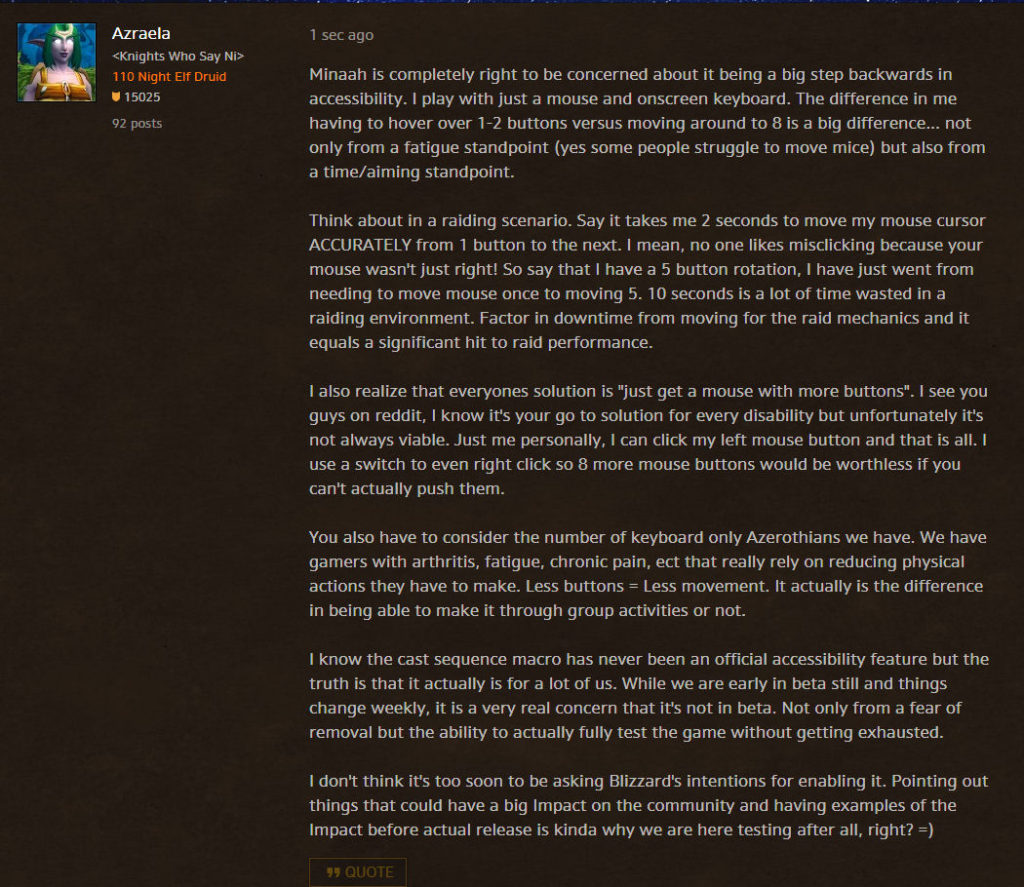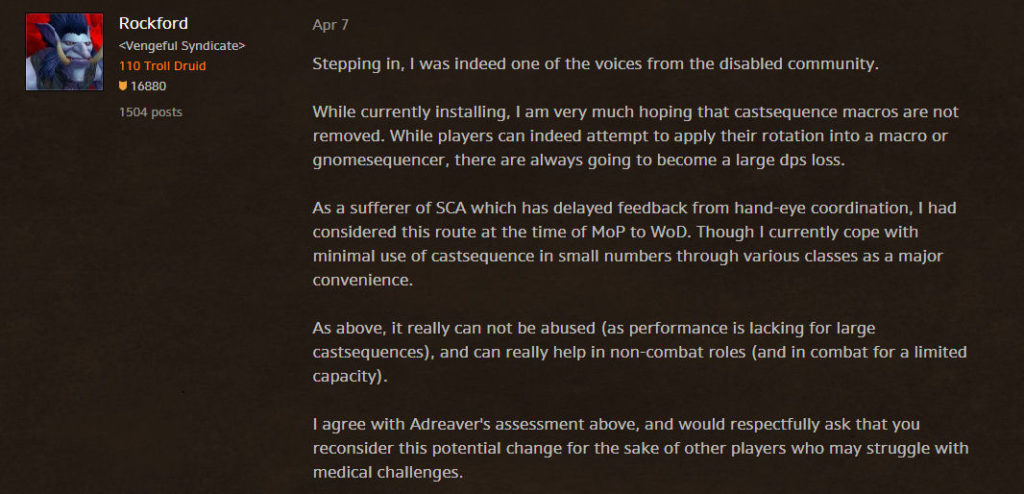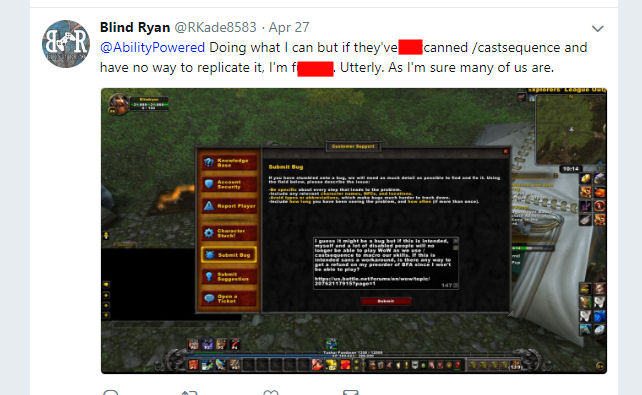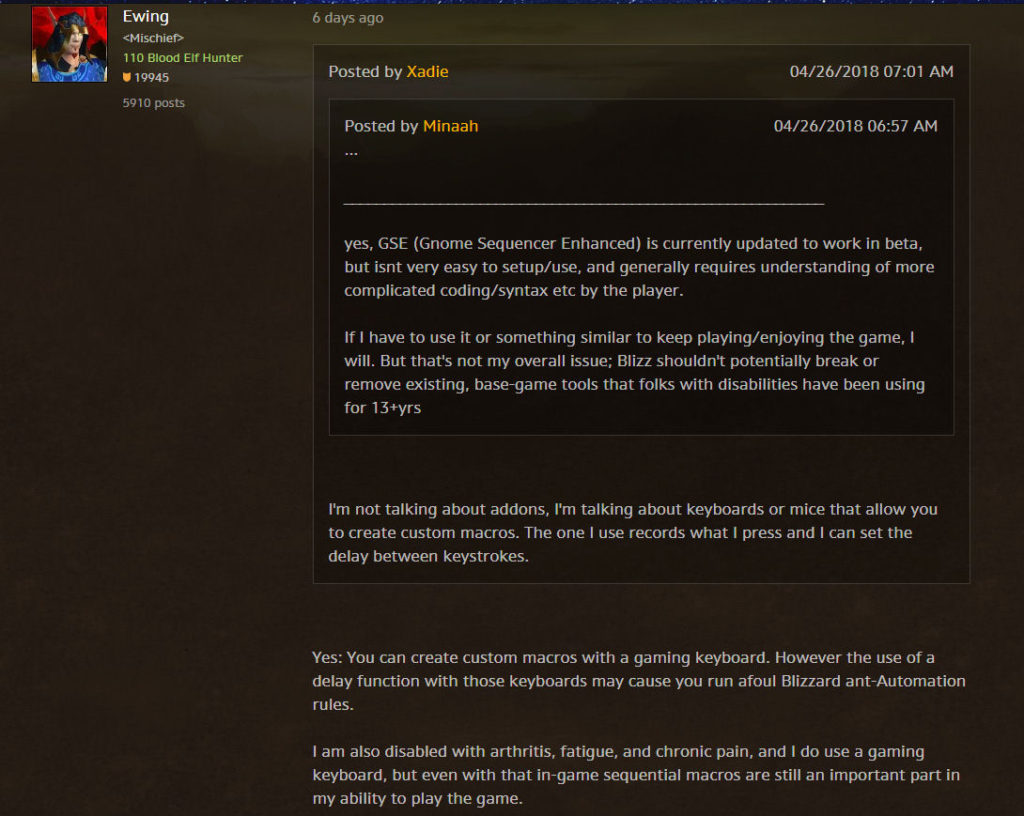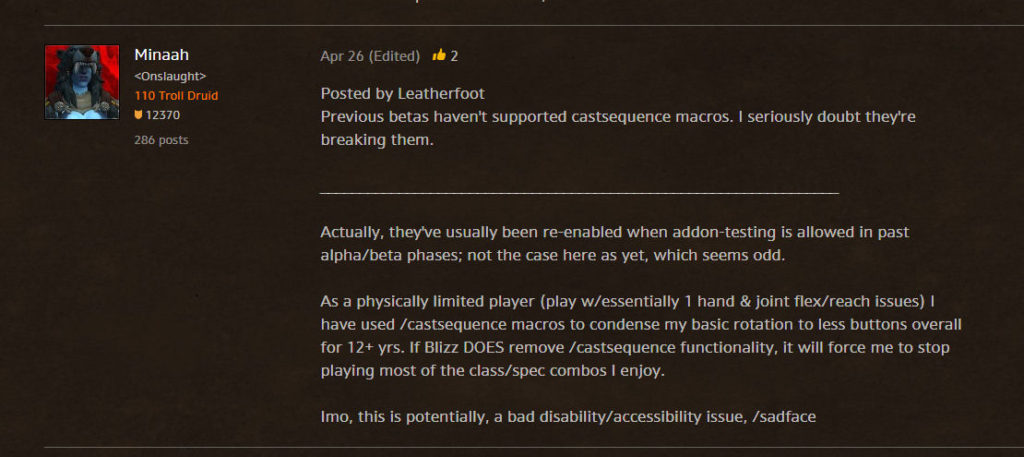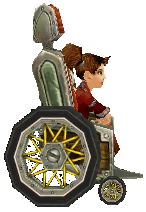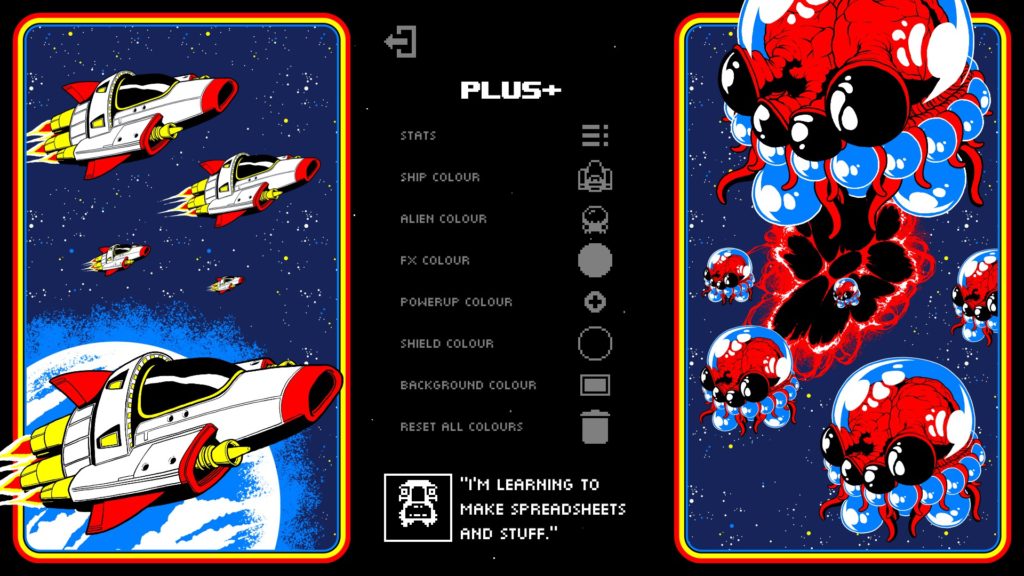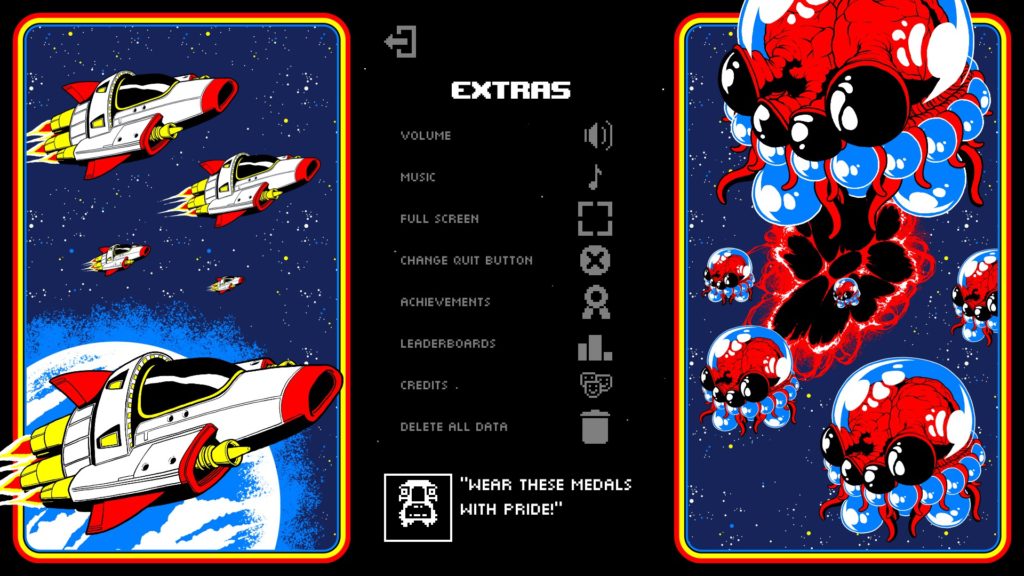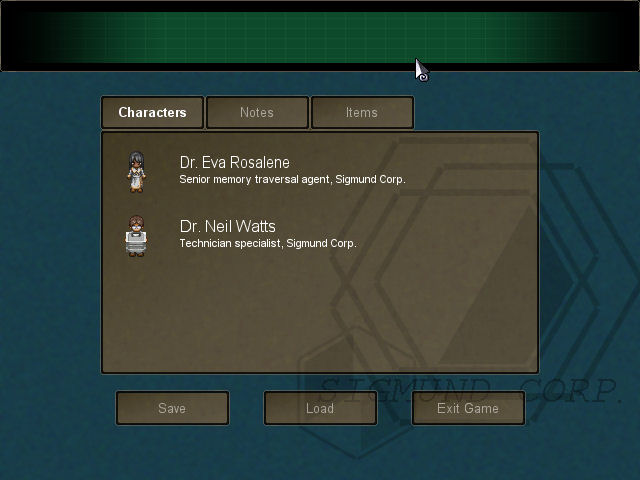Super Mega Romance
Here is a personal story for you guys, I fell in love over baseball once. It was 2004, the Red Sox won the world series, and I met someone who was everything I was looking for. He was a geek, he was as much of a gamer as me, and he loved baseball with the same passion I did. We ended up with a Friday night tradition of playing MVP Baseball every week. It was a perfect combination of competitiveness, giggling, and trash talking. I looked forward to it every week. Doing this we knew the dynamic we had together and the rest is sappy/sad history.
Super Mega Backstory
Fast forward to a Cubs World series. Many things had changed. My disability had progressed past the point of easily playing console games. Here I was reconnecting with the man who I had played so much baseball with years before. There was only one logical thing to do. Play Baseball! Here was a problem though/ With me being a PC gamer only now, us actually finding a baseball game I could play was basically mission impossible. Seriously, EA, you have other sports on PC. Why no baseball?
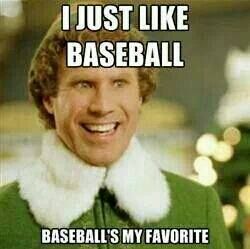
Super Mega Baseball 2
I told you guys that story so you guys could understand how important the game Super Mega Baseball 2 is to me. Being a mouse only game and having multiplayer really was super important to me. It’s why I was so excited to recommend the original single player game to you. Sometimes a game is more than a game. I waited months for this game to release through delays and everything. I couldn’t wait to share the joys of a good baseball game with you guys and for my PC only gamers. To get to experience the bonding that I know a baseball game can bring means a lot to me.
Playing with Super Mega Friends
In May 2018 it launched and I bought it immediately! I checked the single player and it was still beautifully mouse only. I looked and one type of multiplayer seemed to be Steam friends only which can be problematic. If they’re people you would play with, but aren’t friends with like in my situation. I do love Ability Powered readers and play things with some of you, but I like having some privacy as well. But that wasn’t what saddened me… it was when I went to a mode called “Pennant Race”.
Super Mega Pennant Race
This mode has games to join with others of your skill then serves as a ranked play mode. I was immediately stopped by a pop up window saying that a controller is required for this mode. What? Did I seriously just buy a PC game that is trying to force me to play like a console? I reached out to Super Mega Baseball 2 developers: Metalhead Software.
Super Mega Outrage
I was told that this was due to, “..making sure the game was balanced..” since it was cross platform. I call shenanigans! As a disabled gamer, I know that you can actually play consoles with PC input. I also never have noticed another game having this issue. Do I score more goals in Rocket League using a mouse versus my peers on consoles using controllers? No way! Would I hit more home runs? No!
Super Mega Alienation
In “trying to balance” a game like Super Mega Baseball 2 by limiting inputs you are alienating part of your customers. I can not use a traditional controller to play games. Could I just play 2/3rds of a game and ignore the Pennant mode? Maybe, but no. I personally refuse to pay full price while being forced into a developer’s idea about what the right way to play a game is. Another concern is for PC gamers on a fixed budget If you release a PC game, but require people to buy and use additional hardware, in this case a controller, why even release it on PC at all? For these reasons I can no longer recommend the Super Mega Baseball 2 series for you guys.
Super Mega Disappointment
At the end of the day limiting your player base into cookie cutter gameplay is just wrong, Requiring the purchase of additional hardware is just disappointing. Most importantly, alienating fans because they can’t physically use a controller is downright insulting. I hope you all out there contact Metalhead Software. Let them know how these developer behaviors are reversing accessibility efforts everywhere. If you feel the same betrayal let me know!
Find more Ability Powered opinions and thoughts here!