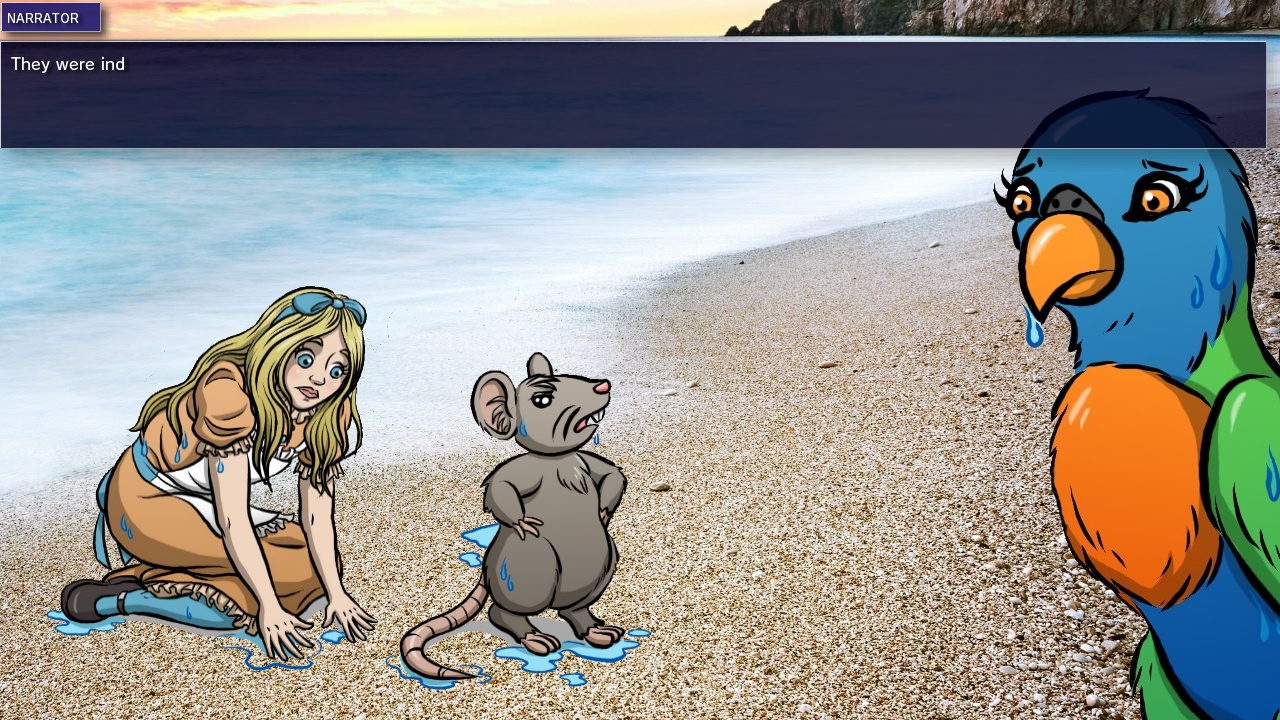Hello, Ability Powered gamers! We have a special Accessibility First Look this week. Why special? It’s our first one on the Nintendo Wii U platform! I usually stick to PC games, but the guys over at Brave Rock Games asked us to check out their new visual novel on Wii U. It’s called Alice In Wonderland. Let’s take a look!
What Is a Visual Novel?
I will be completely honest. When approached to check out Alice in Wonderland, a visual novel, I wondered too. I knew what they were, but on Wii U? I wasn’t sure what to expect on a console. What I found was a great way to bring books to people in a whole new platform. It was exactly what you would expect, a book given graphics to tell the story.

Alice in Wonderland Options
There aren’t many options to share with you guys. The only one was an option for voiceovers. This option would read the story to you and would benefit people with vision impairments. Each character had a different voice making it easy to follow along with the story without needing to see the screen.
Alice in Wonderland Controls
Controls were simple! Tap your Wii U controller screen to “turn the page.” Tapping was not confined to any certain place on the screen, you can tap anywhere! Another plus for me was if you tapped multiple times on accident pages didn’t scroll ahead! Each page would finish before you could advance. Also, the tap anywhere page turning effect will benefit anyone with mobility issues. I can see this easily done with hands, toes, elbows, ect. Just position the screen and bump it!
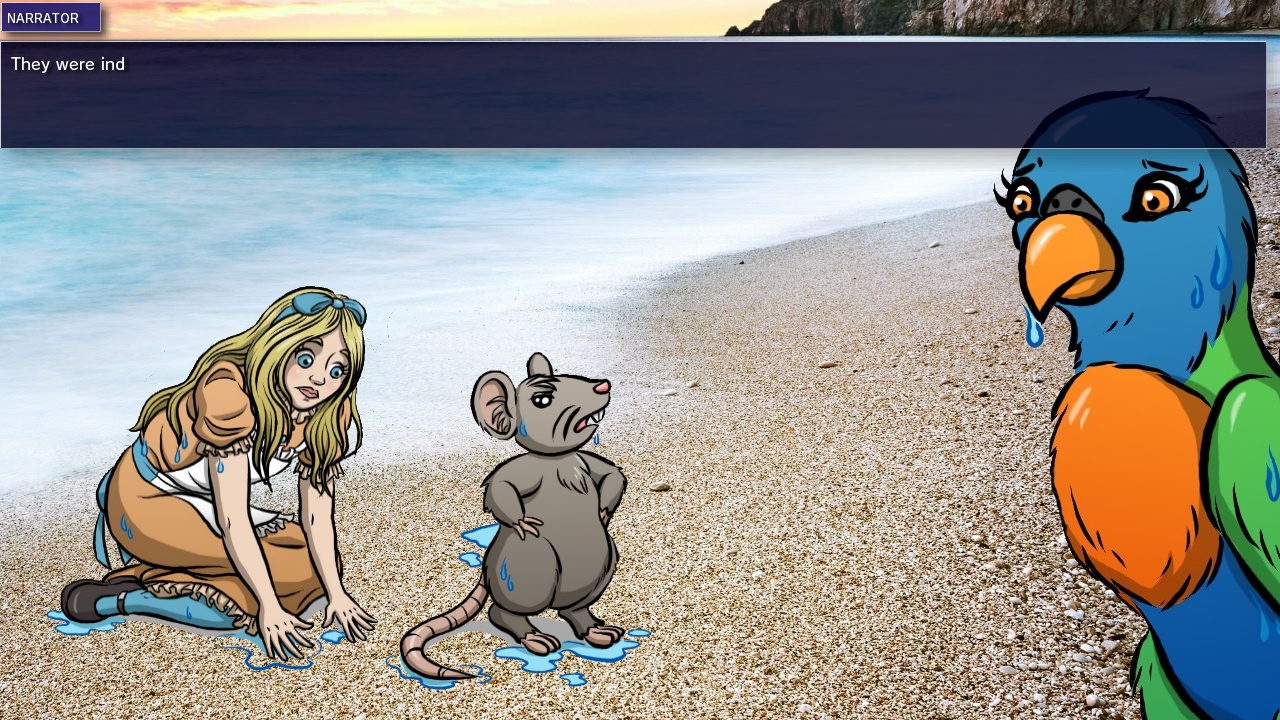
What to Expect with Alice
I have read/watched other reviews of this developer’s other titles. There appear to be a few negative reviews because of their content. Firstly, you cannot pick this up on Wii U expecting a game. It is not a game. I think visual novels sometimes get a bad rap because of incorrect expectations. At first I thought the same thing, “What am I playing?!?” You aren’t playing at all. You are being presented a story.
 Keeping that in mind, I really enjoyed the experience. Real life backgrounds and colorful characters were something new. Sometimes I didn’t understand some of the backgrounds. Like why Alice was falling past jars of canned foods for so long as she felt through the rabbit hole. Honestly, I haven’t read the original book though. Overall it didn’t hurt the story and definitely wouldn’t for a younger audience.
Keeping that in mind, I really enjoyed the experience. Real life backgrounds and colorful characters were something new. Sometimes I didn’t understand some of the backgrounds. Like why Alice was falling past jars of canned foods for so long as she felt through the rabbit hole. Honestly, I haven’t read the original book though. Overall it didn’t hurt the story and definitely wouldn’t for a younger audience.
Final Accessibility Thoughts
Accessibility wise, I appreciate the fact this is in the Nintendo library. Nintendo is pretty bad about having options for someone like me with little movement. That paired with books themselves being a struggle, I can see how this is something new that people like myself could actually enjoy on the console. There are some areas that could make this even better though. First, the option for toggling voiceovers on and off was super small and needed precision to tap. My assistant, who has no disabilities, had issues with it. Larger buttons would have helped immensely! Another option that would have helped was an option to make the text bigger. It was well contrasted, so it wasn’t bad to read for myself. I can see where some others could have problems. Voiceovers should help for most gamers, but a sound free option with bigger text would be welcomed.
Positive Thoughts for Alice
 As a huge fan of Alice in Wonderland and taking this as a visual novel, not a game, I enjoyed it. I liked the colorful characters and voiceovers. I could see this being perfect for young bookworms who have disabilities. But don’t take my word for it, check it out in the Nintendo Game Store! Have you tried novels on consoles? Share your favorites below! Big thanks to Brave Rock Games for sharing this with us! Check out more Accessibility First Looks today!
As a huge fan of Alice in Wonderland and taking this as a visual novel, not a game, I enjoyed it. I liked the colorful characters and voiceovers. I could see this being perfect for young bookworms who have disabilities. But don’t take my word for it, check it out in the Nintendo Game Store! Have you tried novels on consoles? Share your favorites below! Big thanks to Brave Rock Games for sharing this with us! Check out more Accessibility First Looks today!
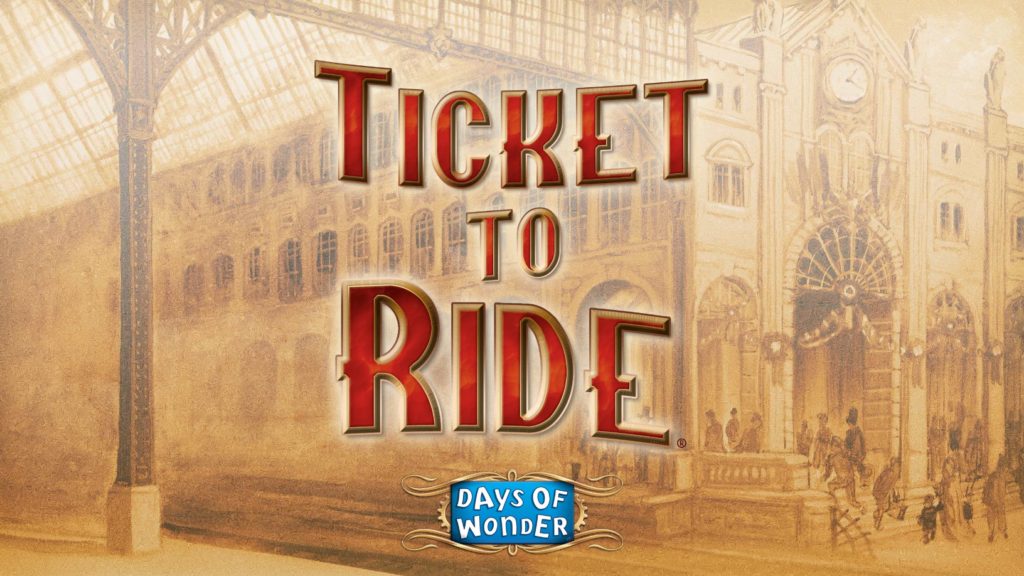
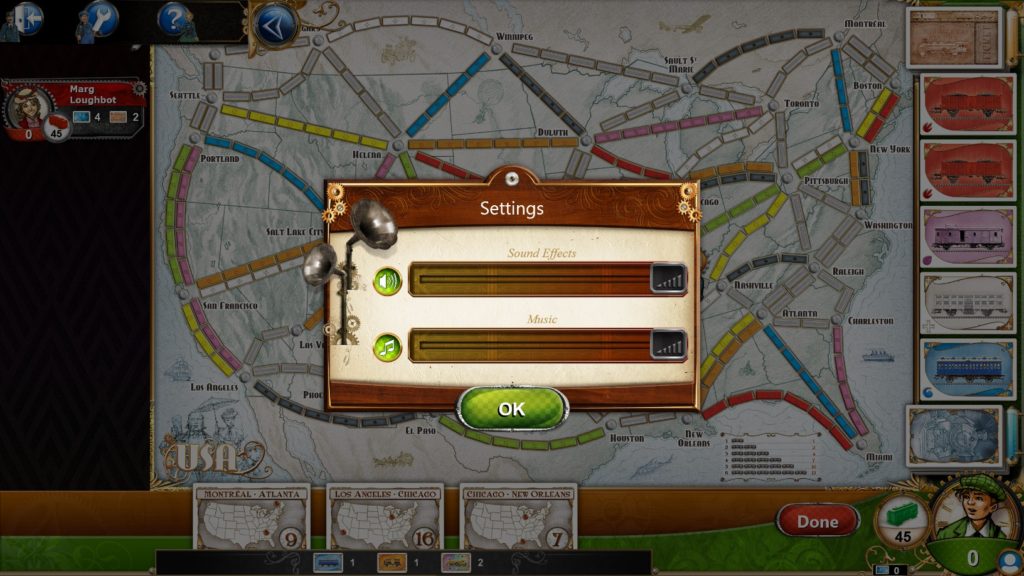

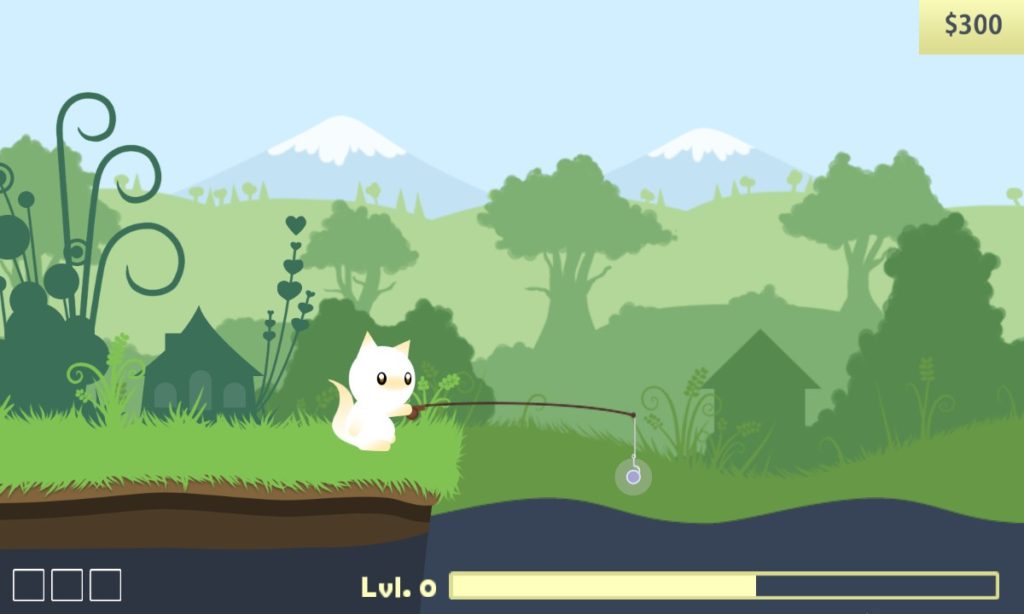

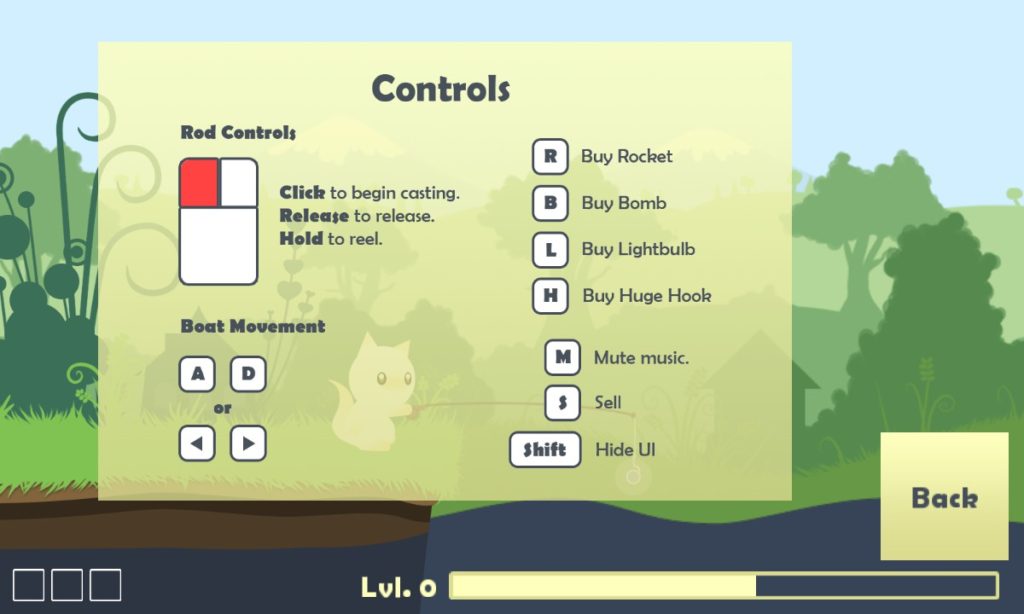



 I know this is still such a new thing that other people are like me and desperately trying to read as much as they can. So bare with me Ability Powered gamers, you guys are going on the Spinraza journey with me. I know it isn’t my usual content, but it will be cutting into my usual on-goings. Hopefully this will help someone as much as accessibility guides will.
I know this is still such a new thing that other people are like me and desperately trying to read as much as they can. So bare with me Ability Powered gamers, you guys are going on the Spinraza journey with me. I know it isn’t my usual content, but it will be cutting into my usual on-goings. Hopefully this will help someone as much as accessibility guides will.

 While these changes could be improved, they are still huge for Ability Powered gamers! By using your position wisely you can now control your targeted AoE spells. This is great since because being REQUIRED to move your mouse or use precious time with unnecessary movement or clicking is bad. But don’t take my word for it! Get out there and try out the new macros now! Let us know if they have helped you, and be sure to look for more World of Warcraft help on our
While these changes could be improved, they are still huge for Ability Powered gamers! By using your position wisely you can now control your targeted AoE spells. This is great since because being REQUIRED to move your mouse or use precious time with unnecessary movement or clicking is bad. But don’t take my word for it! Get out there and try out the new macros now! Let us know if they have helped you, and be sure to look for more World of Warcraft help on our