MogIt Accessibility Spotlight
Hello, Ability Powered gamers! Welcome back to another Addons for Accessibility! This week we are going to look at a World of Warcraft addon for transmogrification. It’s called MogIt. This addon lets you easily preview and find pieces of gear in Azeroth to make that perfect outfit for your toon. When a piece of gear drops you can mouse over it to see what it would look like on your character. No need to press control and click to view it, mousing over the gear is all you need to do. It even shows a preview during the loot roll window.
MogIt Transmoggin’
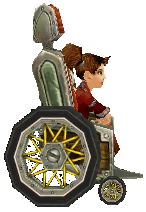 You can also look through a database of gear models in game to piece together sets and save them to wishlists. Each piece will have tooltips that include information about the level requirements and location of each piece. The fact that you can access all this information in-game and see previews with a simple mouse over reduces mouse movement and clicking by a ton. That makes this a perfect accessibility addon. But don’t take my word for it, check it out on CurseForge! If you have a addon you would like to see on Addons for Accessibility leave a comment and let me know what it is! I would love to check it out and share it with other Ability Powered gamers!
You can also look through a database of gear models in game to piece together sets and save them to wishlists. Each piece will have tooltips that include information about the level requirements and location of each piece. The fact that you can access all this information in-game and see previews with a simple mouse over reduces mouse movement and clicking by a ton. That makes this a perfect accessibility addon. But don’t take my word for it, check it out on CurseForge! If you have a addon you would like to see on Addons for Accessibility leave a comment and let me know what it is! I would love to check it out and share it with other Ability Powered gamers!
 It makes it easy to identify enemies you need to kill. With the information right on the interface there’s no need to continuously open your quest log to check your progress or enemy names. That’s why I think this is a great accessibility addon. But don’t take my word for it, check it out on
It makes it easy to identify enemies you need to kill. With the information right on the interface there’s no need to continuously open your quest log to check your progress or enemy names. That’s why I think this is a great accessibility addon. But don’t take my word for it, check it out on  This addon was recommended by many people, one of which being my guild’s tank during Firelands raiding. Firelands color scheme was particularly hard on him due to him being colorblind. During fights like Beth’tilac when the AoE was close to the same color of the web, he was struggling to see when he was standing in it. GTFO changed that by alerting him with loud audio alerts instead. That’s why I think it’s a great addon for accessibility. But don’t take my word for it, check it out on
This addon was recommended by many people, one of which being my guild’s tank during Firelands raiding. Firelands color scheme was particularly hard on him due to him being colorblind. During fights like Beth’tilac when the AoE was close to the same color of the web, he was struggling to see when he was standing in it. GTFO changed that by alerting him with loud audio alerts instead. That’s why I think it’s a great addon for accessibility. But don’t take my word for it, check it out on