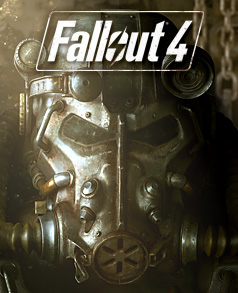Marking Bar Accessibility Spotlight
Hello, Ability Powered gamers! This week we are looking at a World of Warcraft addon for those times when you have to party with other people. It’s called Marking Bar. It adds a bar on your screen, so you can quickly mark targets without the need for keybinds. You can also quickly access world markers to place or remove them. Marking Bar can also be placed anywhere on your screen. This means you can put it anywhere you need to reduce mouse movement.
Marking Bar Features
Another key feature is called “Marker Announcements”. With these you can pre-type a crowd control assignment for each marker. For example, the Blue Square means for a hunter to place a trap. These can be saved so when you’re in a group you can hit a button on the addon and it will list the assignments to your group. This is a huge time saver for any person with a disability who needs to use on-screen keyboard! Not only will this save you from needing to type the assignments repeatedly, but also let’s you get them posted quickly to your party or raid who might not plan to wait for assignments.
Marking Bar Marks the Way!
 The bar is also scaleable and has options to not be shown when not in a party. All these things make Marking Bar a great addon for accessibility. But don’t take my word for it, check it out on CurseForge! If you have a addon you would like to see on Addons for Accessibility leave a comment and let me know what it is! I would love to check it out and share it with other Ability Powered gamers!
The bar is also scaleable and has options to not be shown when not in a party. All these things make Marking Bar a great addon for accessibility. But don’t take my word for it, check it out on CurseForge! If you have a addon you would like to see on Addons for Accessibility leave a comment and let me know what it is! I would love to check it out and share it with other Ability Powered gamers!
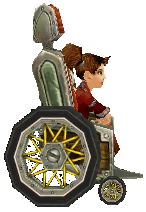 All of these options are great for Ability Powered gamers, but they aren’t all. Another option called is “Movers”. Movers lets you move UI sections around the screen. These include the quest list, damaged gear indicator, and vehicle interface. This is important for reducing mouse movement. But don’t take my word for it, check it out on
All of these options are great for Ability Powered gamers, but they aren’t all. Another option called is “Movers”. Movers lets you move UI sections around the screen. These include the quest list, damaged gear indicator, and vehicle interface. This is important for reducing mouse movement. But don’t take my word for it, check it out on 


 The ability to fully customize the UI to meet the gamer’s needs is a blessing for any disabled gamer. By both moving and scaling any part of one’s UI makes MoveAnything a perfect addon for accessibility. But don’t take my word for it, check it out on
The ability to fully customize the UI to meet the gamer’s needs is a blessing for any disabled gamer. By both moving and scaling any part of one’s UI makes MoveAnything a perfect addon for accessibility. But don’t take my word for it, check it out on