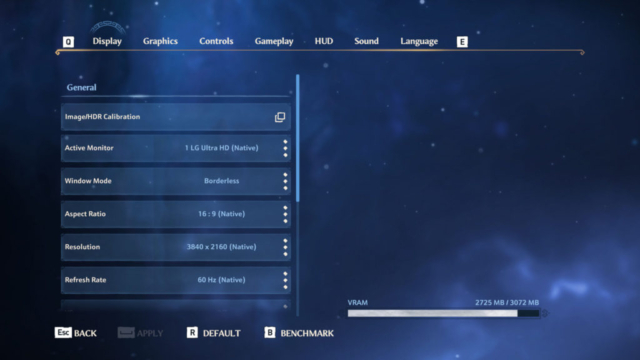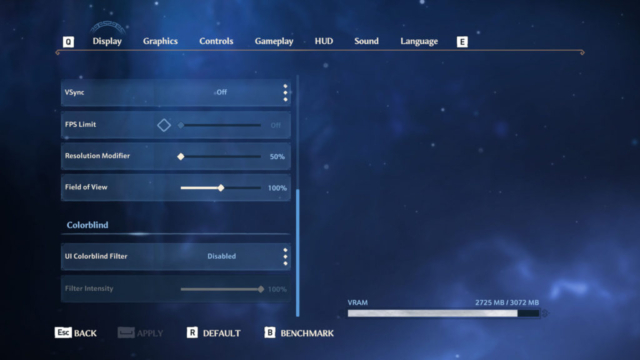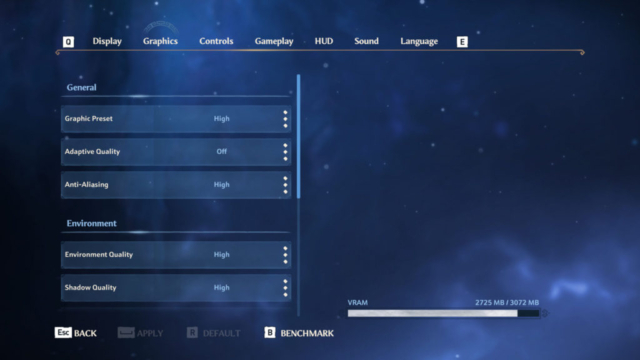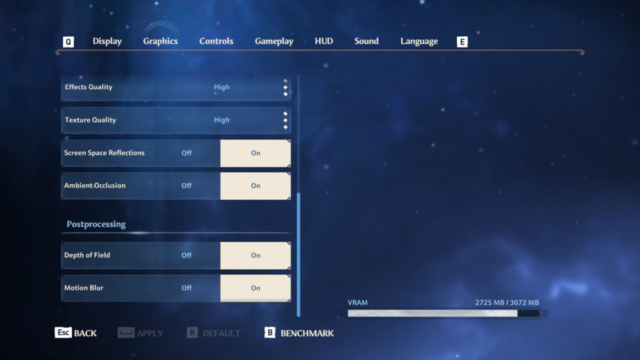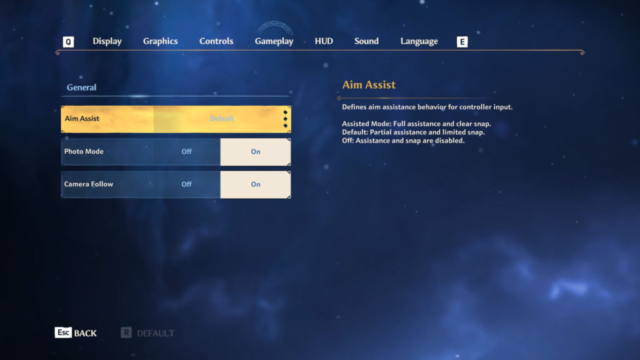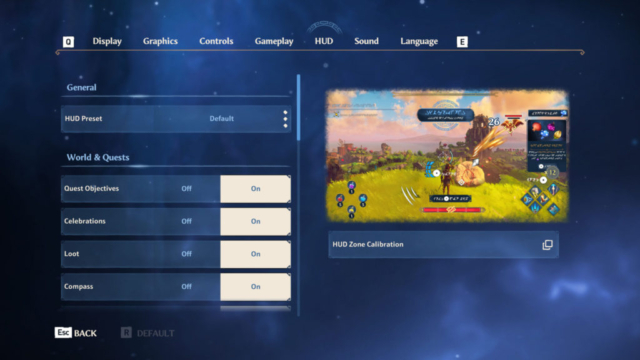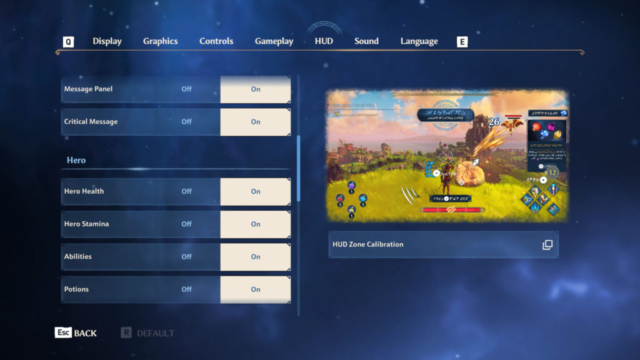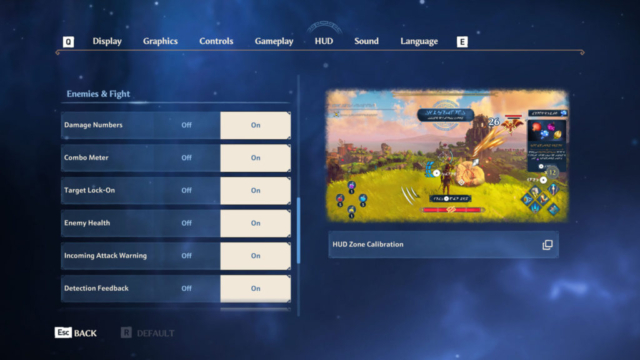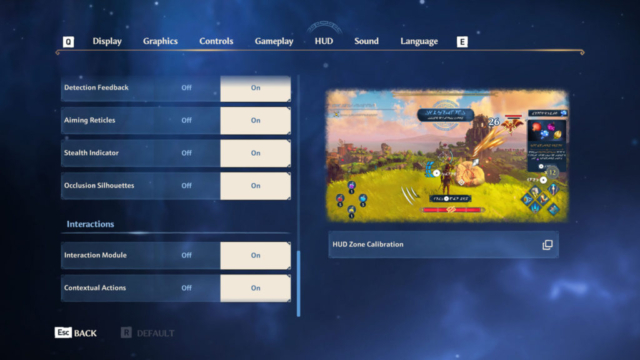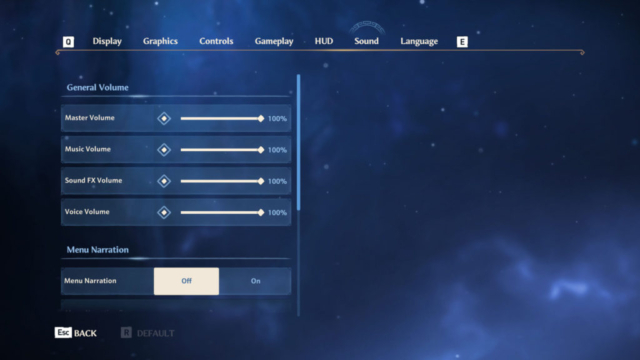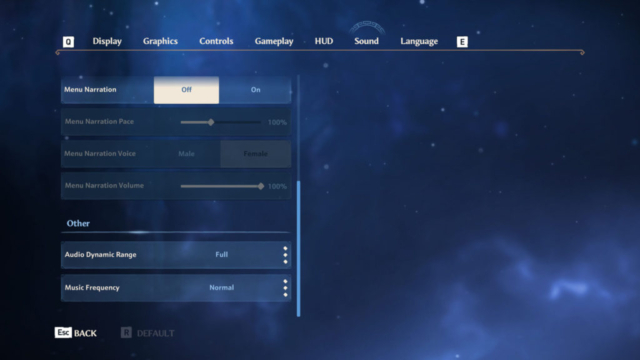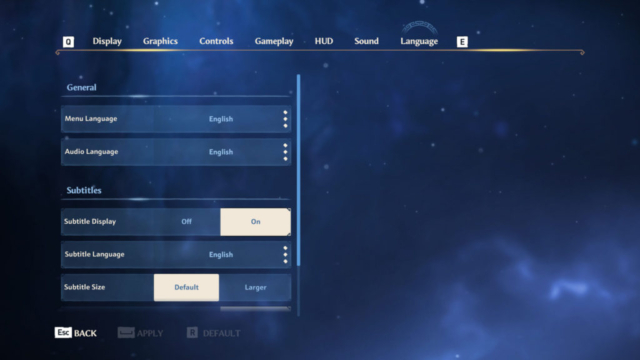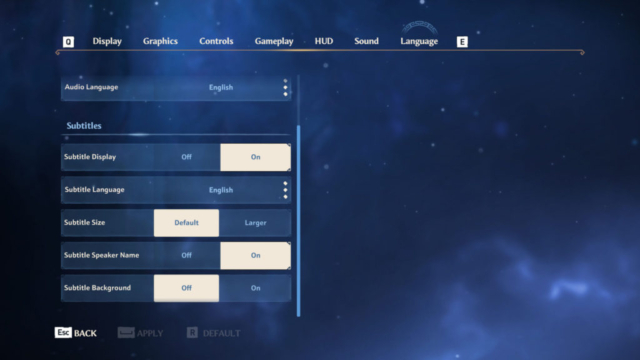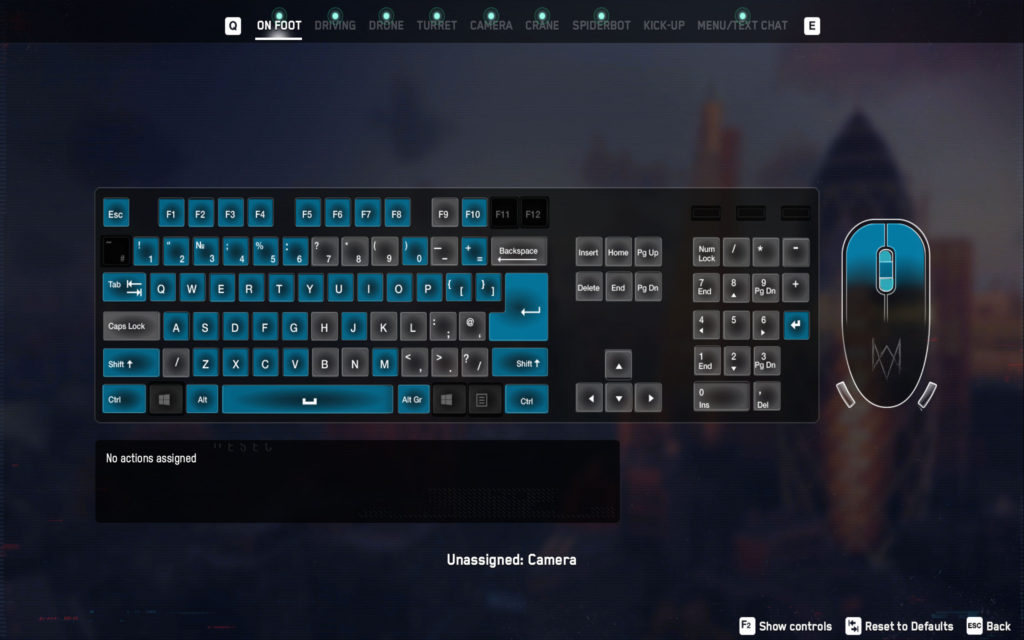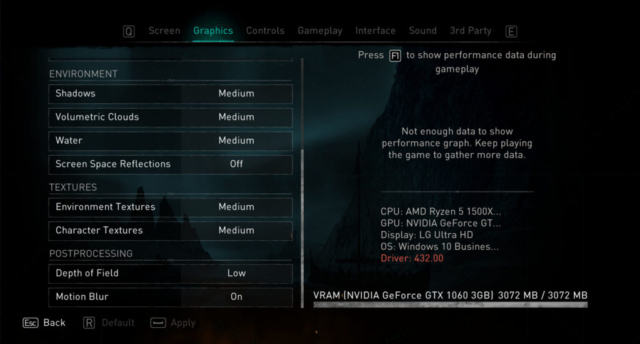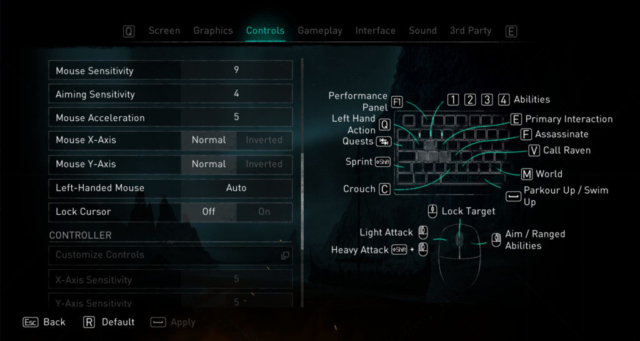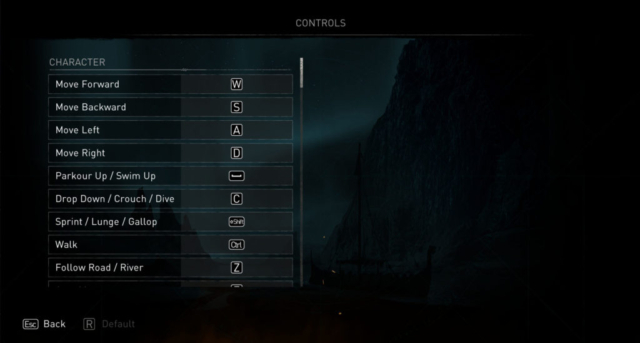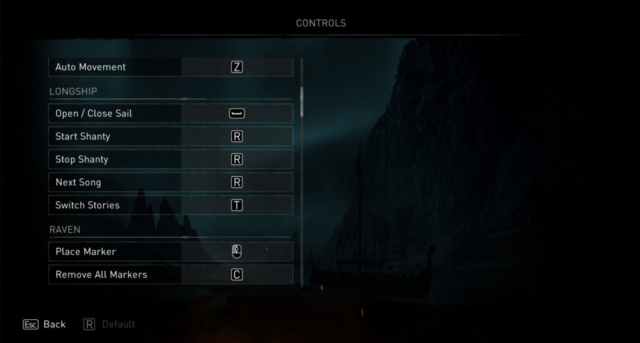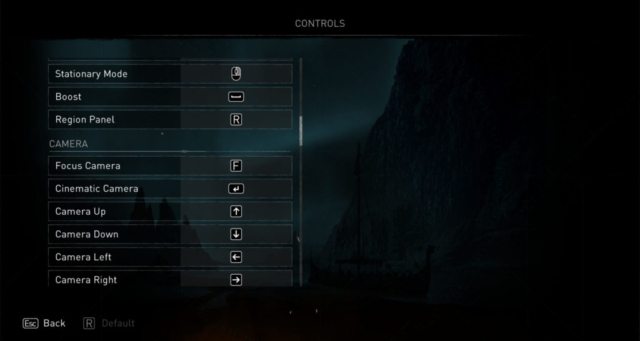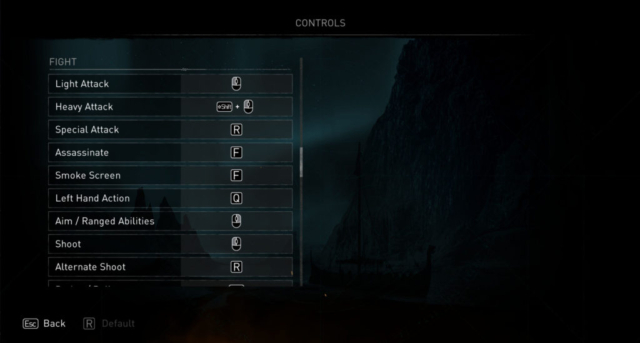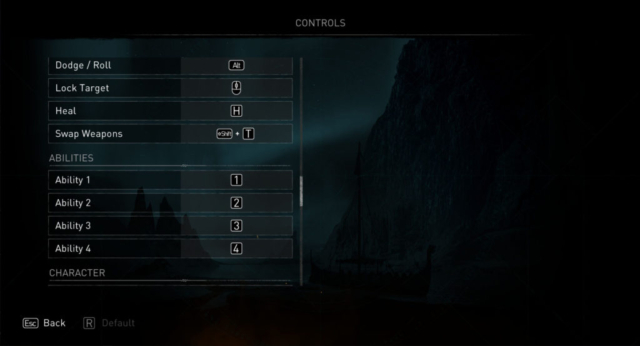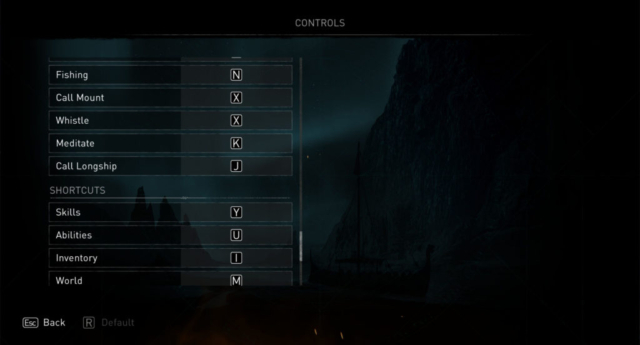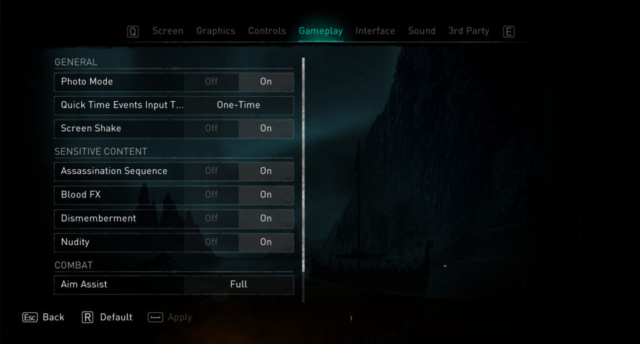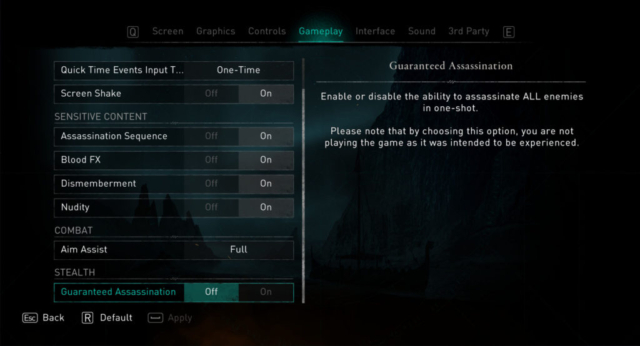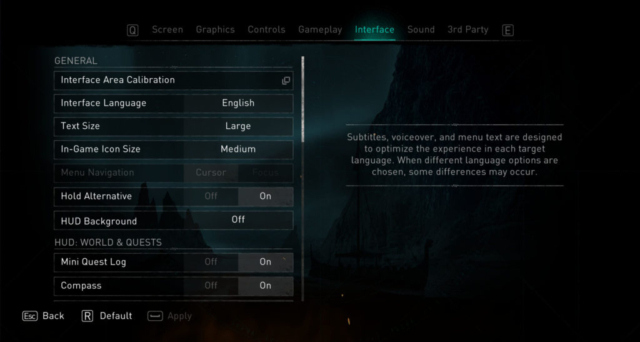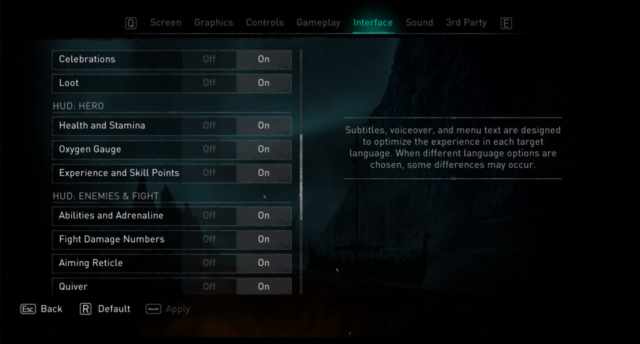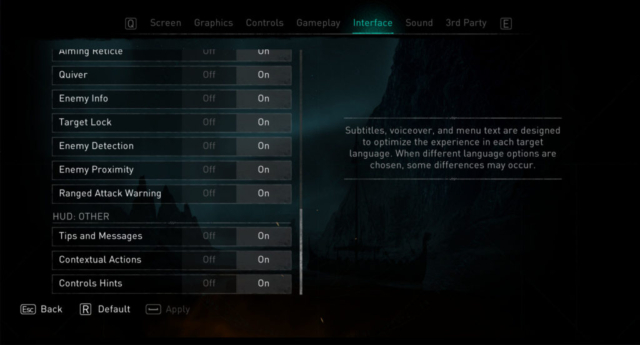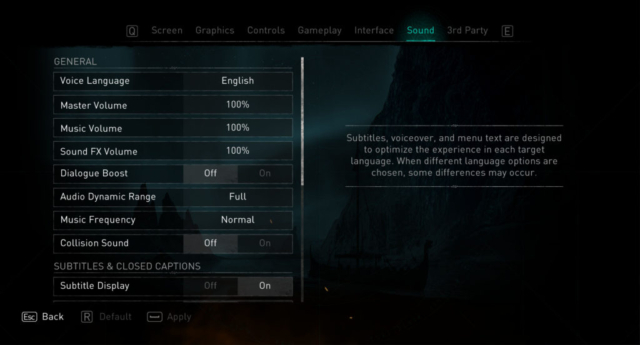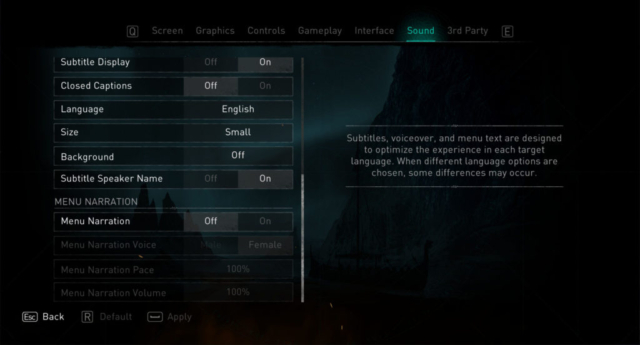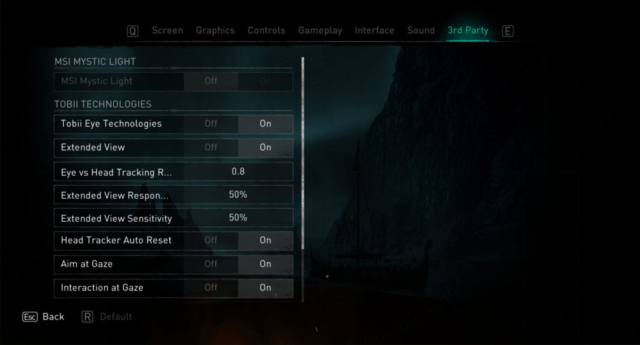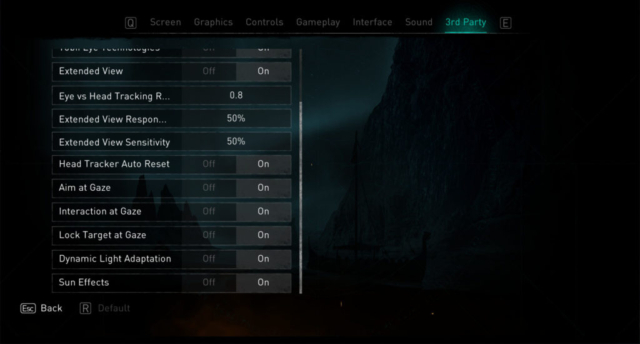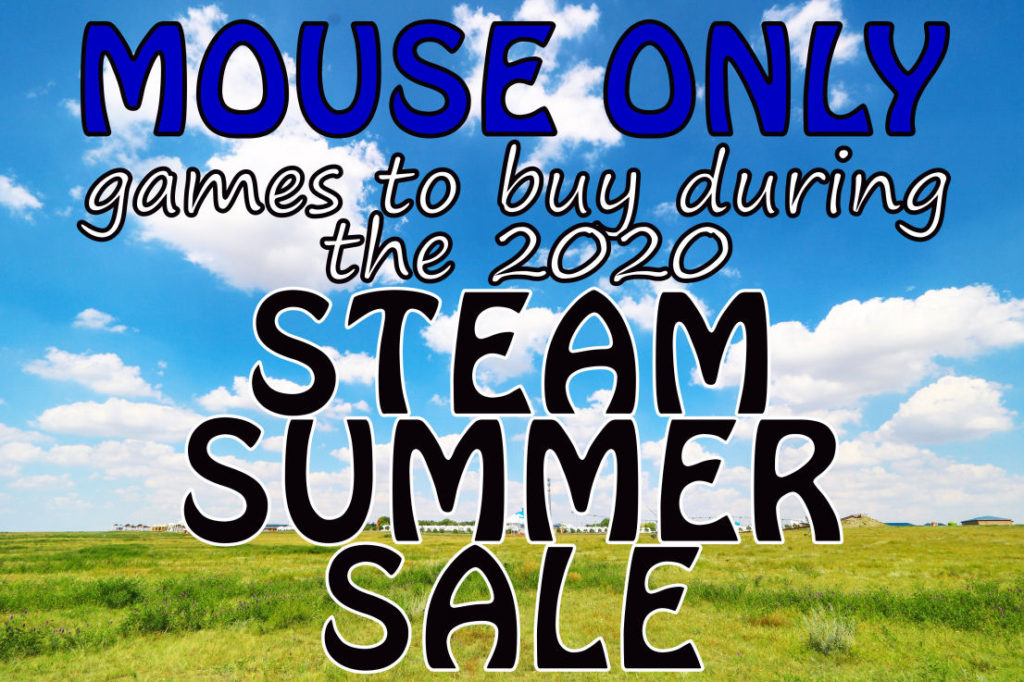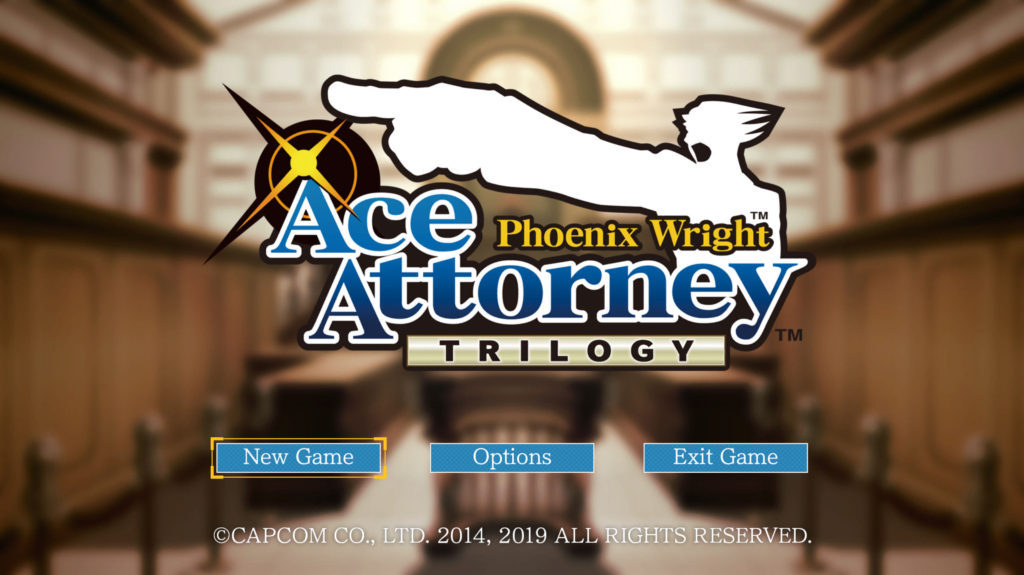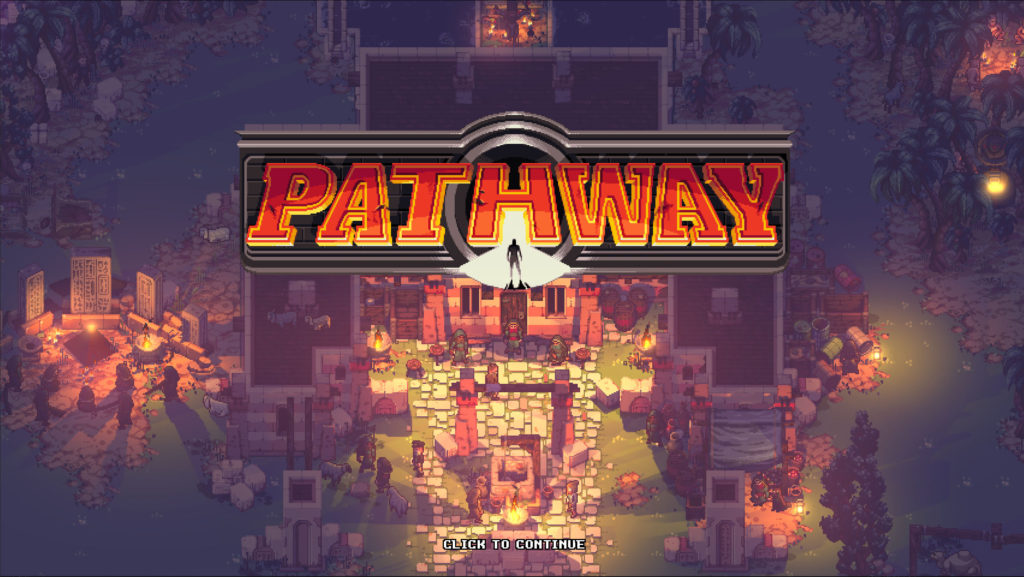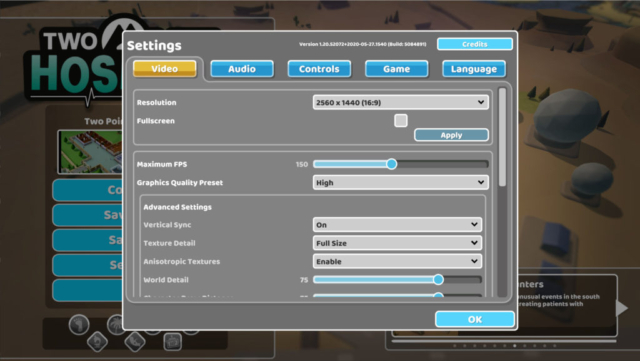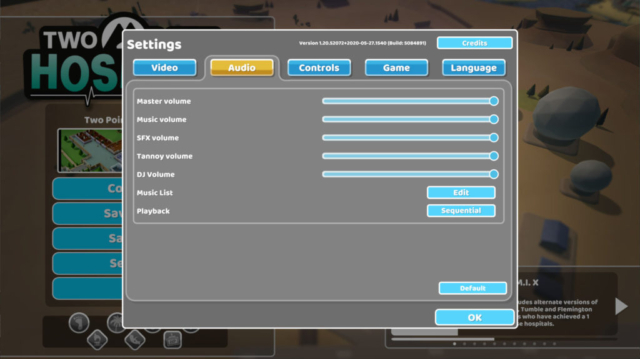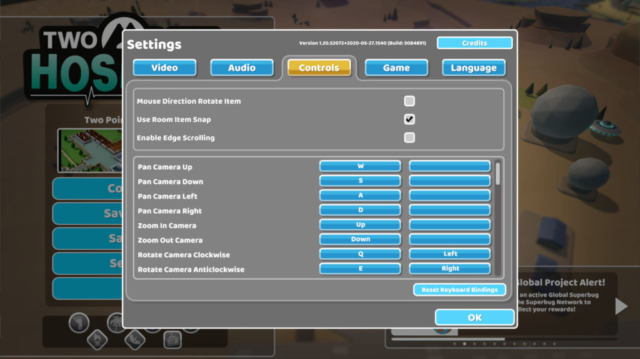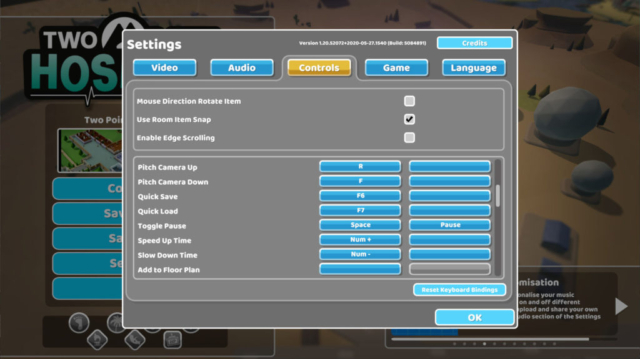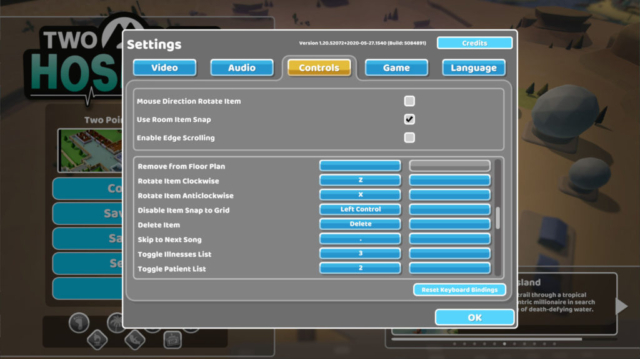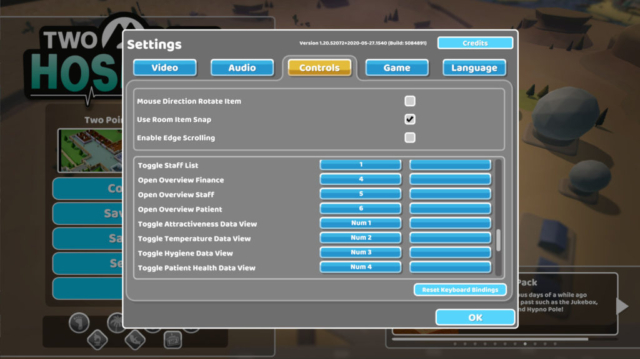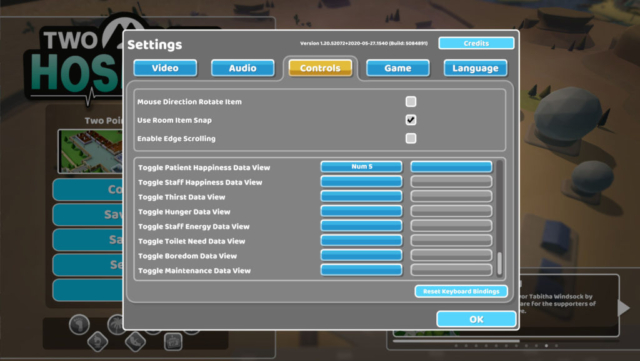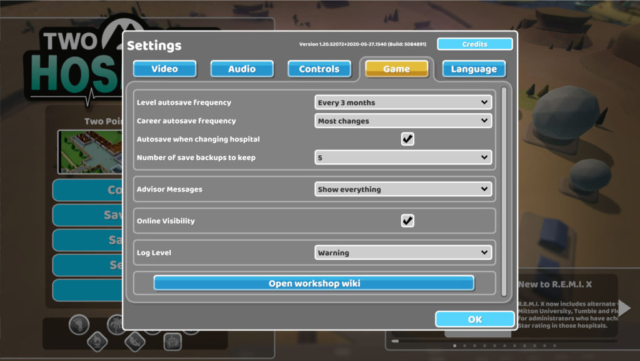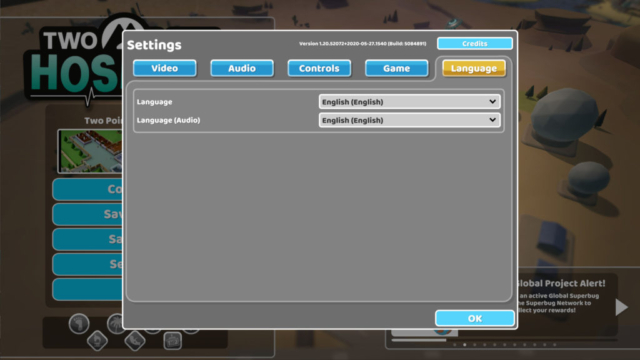Hello, Ability Powered gamers! I had an amazing opportunity I can’t wait to share with you! I got the chance to play Watch Dogs: Legion to check out all the wonderful accessibility features. Big thanks to Ubisoft for asking us to check it out! My apologies for the huge wait you guys had for this one. Moving has definitely been more of a time sync than I ever could have anticipated. Valhalla will be coming soon so keep an eye on here as I slowly start getting caught up. First though, let’s talk about Watch Dogs: Legion!
What I Loved about Watch Dogs: Legion…
The options in this game are amazing! There are settings to hold or press buttons, different difficulties for the game, and an option for easier puzzles; full remapping; aim assist; and User Interface (UI) options for all kinds of cool things like aiming and Global Positioning System (GPS). You name it, it probably has it! Oh, did I mention aim assist?
Something that I originally had in the complaint list I ended up moving here as something that I love. While I was playing, I needed to remap the auto drive key to something that I already had a voice control for. My on-screen keyboard was on top of my game, so I clicked the auto drive option and when it said to press the key I wanted to use I clicked “9” on the keyboard. It registered the left mouse button… not the “9” key. I may have gotten a little frustrated and ranted a bit about people needing to use on-screen keyboard more (I’m only human!), but then I saw the most wonderful solution right there in the options.
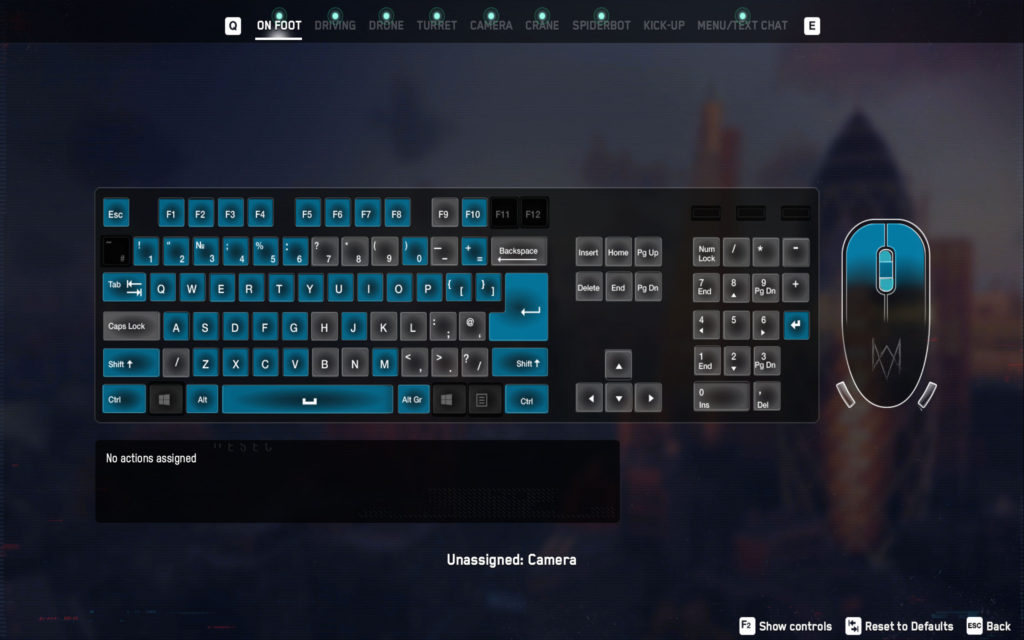
While you are in the remapping area, there is actually an option for a virtual keyboard. If you click it you open a keyboard layout labeled with what each button does. You can also click on a key on this virtual keyboard to open a list of commands that you can map to it. I just found the auto drive option, clicked it, and BAM done. It was beautiful, wonderful, majestic, and I love it!
The third party hardware options were some of my favorite things about this game. I use my Tobii Eye Tracker 4C every chance I can in games and I am always a little skeptical about how much they will help from an accessibility stand point. I know people think it is cool to move the camera around with your eyes to give them a more immersive feel, but I just need Tobii to supplement input that I struggle with. I want to just look at something to aim at it. This game really let me have that experience. If I needed to hack something I just had to look at it and give the command.
Another third party option that has me excited about the future of gaming is the voice command option for MSI. I say excited for the future because this was a feature that would have been PERFECT for my disability, but I couldn’t keep it enabled. While I would assume you need a MSI headset, there was no indication of what was needed to use this and Google searches were no help. I reached out to Ubioft support via Twitter, but I haven’t gotten a reply back as of writing this. I hope this becomes something that is available to everyone in the future, not just MSI hardware users.
Watch Dogs: Legion itself has some things that I definitely can see being super helpful for certain people. First off, the auto drive feature was something that I was super excited to see. Not only will auto drive give me a chance to rest my hand while my character still gets to where they need to go, but it will also let me not have to worry about mishap driving while doing a mission. Auto drive is a bit slower than zooming through traffic like a madman because it will obey the rules of driving. Do you know red lights are important? However, one thing I did notice was motorcycles and boats don’t seem to have an auto drive option.

While we are on the subject of traveling, let’s take a look at the amazing GPS system. You can turn this on and off in the options, but I can’t see myself ever driving without it! I can’t even begin to explain how nice it would be to focus on driving without having to constantly check the map. I have had so many wrecks while trying to check the map to make sure that I am going the right way to an objective. This should make this easier, especially if I am being chased or completing a mission where driving is involved.
Another part of Watch Dogs: Legion that I love are the drones. Different agents can have different drones and you can do different tasks with them. Need to get to the top of a building fast? Why take the stairs when you can fly? Flying’s great, but other drones can sneak around and hack things for you too. Not to mention this guy is adorable! Also, your drone can disable enemy drones for a set amount of time. After disabling a drone, I didn’t feel like I had to rush before it awoke either. It definitely made it easier to do what I was trying to do without getting caught.

Puzzles were a neat addition to Watch Dogs, but I was happy to have the option to make them easier. I love games where you have to solve these things. I do realize there is always a YouTube video to guide you to a solution to almost every puzzle in the game, but I welcome any difficulty adjustments I can find. Sometimes you have limited play time and just want to advance a game some while you can.
The thing that impressed me most was the sheer numbers of playable characters and the way each of them have different playstyles. I love that you can call in operatives on a quest by quest basis. I felt like I could really adjust my experience the way I needed it. If I was well rested, I could rush in guns blazing. If I was feeling tired, I could use a more delicate approach and sneak in with drones. Another great thing is my characters were never killed in action; they were only incapacitated.
What Could Improve Watch Dogs: Legion…
While I love the auto drive feature, it did have the occasional… quirk. Sometimes I would hop in a car, have a way point set, hit auto drive, and the car would move six inches and stop because another car had pulled up by me. Neither seemed to know what to do or who should go, so we would just sit there. I know what you’re thinking, “No big deal, Short, just take over the wheel!” Well buckle up guys, let’s talk about driving!
I play using a mouse VoiceAttack voice commands and Tobii eye tracking. Surely I could drive like Chase Elliott, right? Sadly, that is not the case. I hit the gas easy by saying “Go” to my voice commands. My problem is that the steering still relies on the keyboard. With voice commands I couldn’t drive with enough precision so I remapped the turn buttons to my right and left mouse button. It was a little better, but I was still having a bad time. How could it be better? Explaining that would be an article itself, but in short just let me have an option to steer with my mouse or eyes! When your running down the street on foot, you steer with your mouse. Give me that option in a car, PLEASE? I ended up just running on foot a lot and since I know motorcycles don’t have auto drive, I just avoid them completely.
Another issue I came across was during the early game. While you’re still in the tutorial part of the game you basically learn to fight. “Do this to block!” “Do this to counter!” You know what I am talking about. I deeply appreciate anytime a game tells me how to do this. What I don’t enjoy is having to execute counter attacks before I can advance the main quest. Making it optional would be great. I play on easy difficulty so I am pretty happy to just punch people in the face or shoot them throughout the whole game! No real need for three counter attacks, I promise.
In closing…
 I love playing Watch Dogs: Legion. All and all I didn’t have that much trouble playing with my setup. There are many options to tweak the game for your needs and adjust for your playstyle. How many of you have tried it so far? What was your experience? Let me know in the comments below!
I love playing Watch Dogs: Legion. All and all I didn’t have that much trouble playing with my setup. There are many options to tweak the game for your needs and adjust for your playstyle. How many of you have tried it so far? What was your experience? Let me know in the comments below!
You can find many other accessibility options for other games on our Accessibility First Look column!

 If you’re someone seeking similar game option menus to discover then you can find many other accessibility options for other games on our Options for Accessibility column!
If you’re someone seeking similar game option menus to discover then you can find many other accessibility options for other games on our Options for Accessibility column!