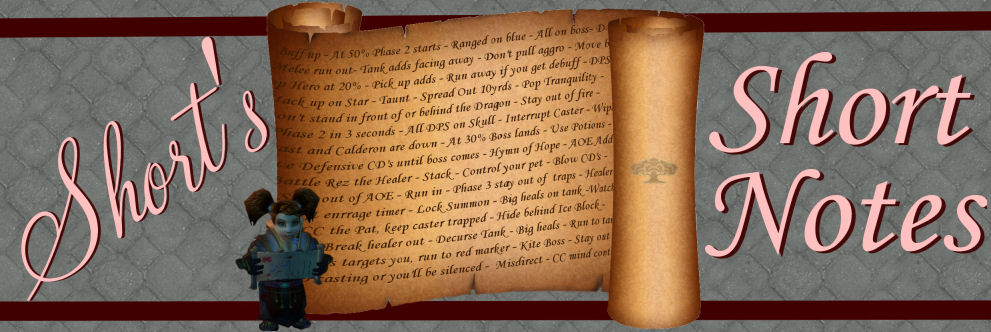
Updates Regarding Streaming & Friends
Hello, Ability Powered gamers! I am extremely excited to announce a partnership between one of my World of Warcraft (WoW) guildies which will allow me to bring more streaming content to you guys. I would like to introduce you to Gilgadiir (as known as Gilg)! He has been part of my WoW guild since early Cataclysm. Gilgadiir and I have often played the same Druid specialization or had the same role in raids. Thanks to this, we have always been pretty close to each other. Since we both have a strong competitive nature we’re always trying to outdo each other in one way or another. The competition has also made as a pretty good team which is why we have combined powers. This means Gilg will be hosting streams for Ability Powered on our twitch channel!
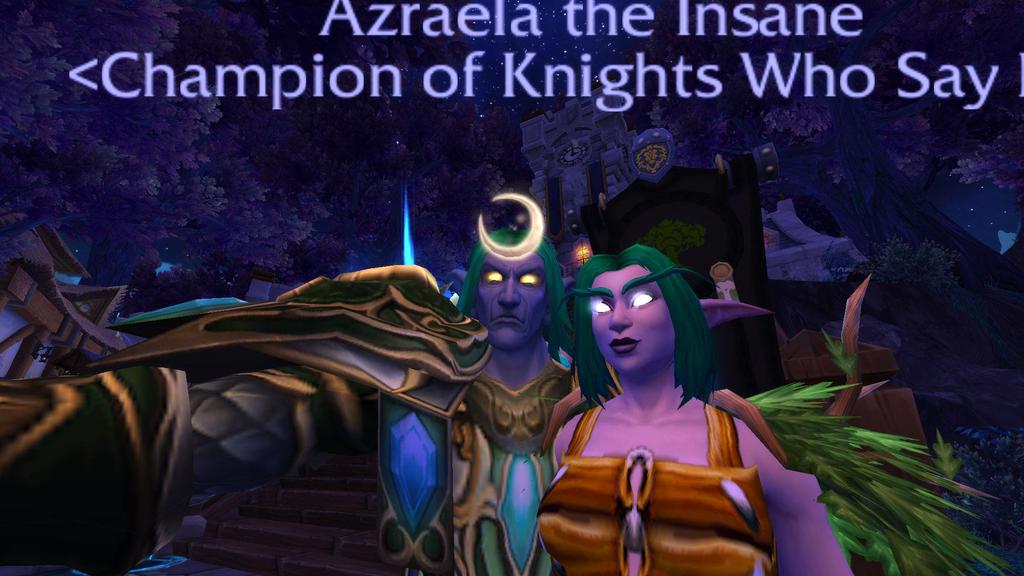
New Twitch Streaming Setup
I kept getting asked by you guys if I stream or why don’t I stream more. The answer is simple, I just don’t have the bandwidth! Where I live the fastest connection available average is right around 2 mega bytes per second (Mbps). I have had problems in the past with my streams disconnecting and reconnecting due to the terribile Internet connection here. So, I was talking to Gilgadiir one day about streaming, YouTube, and Twitch and he offered to stream any time we are playing something together. Any time Gilg is hosting there will be a banner at the top of the screen saying it is hosted by him. That way you guys will know who’s point of view you are seeing during the stream.
Who is Gilgadiir?
But who is this Gilgadiir guy anyway? Gilg is currently a college student in his early twenties. He is a graphics art major and loves video games as much as the rest of us. He was diagnosed with Ataxia a few years ago so he is definitely an Ability Powered gamer! In World of Warcraft, he plays many different classes, but is currently raiding as a salty restoration druid. He’s an all around great guy and I can’t wait for you guys to meet him, and get to know him in our upcoming stream broadcasts.
Gilgadiir & Streaming
Keep in mind that Gilg is currently a college student, and college schedules can sometimes become time consuming and hectic. This means we currently have no concrete schedule for broadcasting. The best way to not miss Ability Powered streams is to follow us on twitch at http://www.twitch.tv/abilitypowered. We are currently trying to stream our raid nights which are Mondays and Thursdays from 7:30 PM until 10:00 PM CST. Some other streams will also be on the Ability Powered YouTube channel, so you can catch up on highlights of streams you might have missed them.
Exciting Ability Powered Abilities to Come!
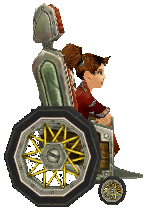 I am super excited to be able to provide you guys with more streaming content, and I can’t wait to hang out with you guys in Twitch chat! Raiding streams should give you guys an idea of how our guild adjusts strategies to reduce movement as much as possible. It should also give me a really good way to communicate with you guys in more real time manner in case you have more questions about the way we handle certain mechanics in the game. I’m really anxious for you guys to meet Gilg, and we’re excited to be able to talk you guys in Twitch chat as we fight our way through Azeroth. We’re also hoping to bring you guys many other games too! Head to our Twitch channel or Twitter and follow us for streaming updates! You can also find more of Short’s Short Notes here!
I am super excited to be able to provide you guys with more streaming content, and I can’t wait to hang out with you guys in Twitch chat! Raiding streams should give you guys an idea of how our guild adjusts strategies to reduce movement as much as possible. It should also give me a really good way to communicate with you guys in more real time manner in case you have more questions about the way we handle certain mechanics in the game. I’m really anxious for you guys to meet Gilg, and we’re excited to be able to talk you guys in Twitch chat as we fight our way through Azeroth. We’re also hoping to bring you guys many other games too! Head to our Twitch channel or Twitter and follow us for streaming updates! You can also find more of Short’s Short Notes here!
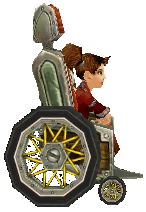 Blackrock Foundry Heroic Gruul is a very straightforward boss encounter requiring very little movement if you just strafe left or right to avoid damage and stack to mitigate Area-of-Effect (AoE) damage. As a healer, make sure your AoE healing spells are available after each Inferno Slice. Also, be sure to watch Deadly Boss Mod to know when to prepare for possible upcoming movement, so you can prepare your healing assignments before it becomes necessary to move. Another helpful healer tip: While channeled mana potions are typically the most popular potion to restore mana, on this boss the instant potions seem to work better due to the unpredictability of his Overhead Smashes. But don’t take my word for it, head to Blackrock Foundry and check out Gruul today! Have you conquered this boss? Do you have any more tips? You have the more questions? If so, leave a comment below! Check out our
Blackrock Foundry Heroic Gruul is a very straightforward boss encounter requiring very little movement if you just strafe left or right to avoid damage and stack to mitigate Area-of-Effect (AoE) damage. As a healer, make sure your AoE healing spells are available after each Inferno Slice. Also, be sure to watch Deadly Boss Mod to know when to prepare for possible upcoming movement, so you can prepare your healing assignments before it becomes necessary to move. Another helpful healer tip: While channeled mana potions are typically the most popular potion to restore mana, on this boss the instant potions seem to work better due to the unpredictability of his Overhead Smashes. But don’t take my word for it, head to Blackrock Foundry and check out Gruul today! Have you conquered this boss? Do you have any more tips? You have the more questions? If so, leave a comment below! Check out our 