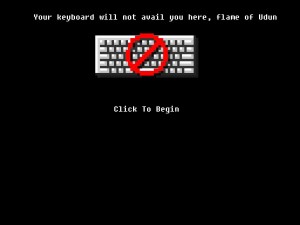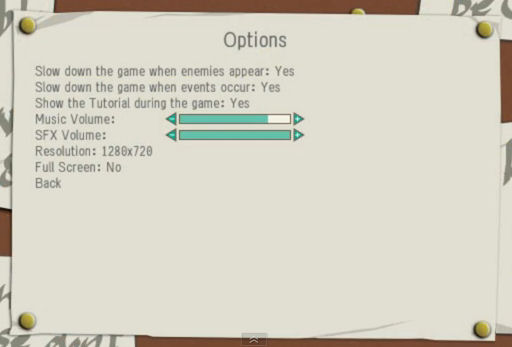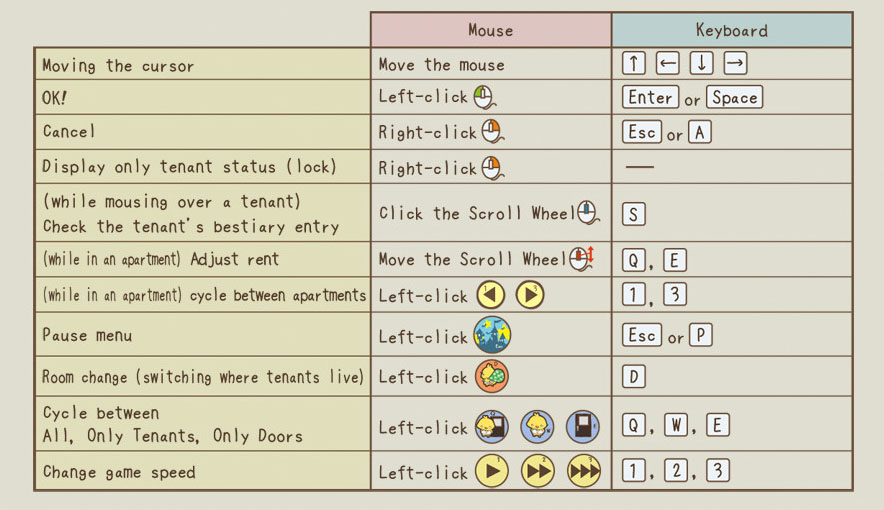The Skin of His Teeth!
Hello, Ability Powered gamers! Today on The Quest we are heading to Gilneas City in the worgen starting area to complete By the Skin of His Teeth. Lord Darius Crowley is asking for our help:
One of those mangy fleabags got Dempsey real good. We cannot move him until we stabilize his bleeding.
Give us a hand holding back these mongrels. A couple of minutes is all we need,
Hold back the worgen atop the Gilneas City Prison for 2 minutes.
What? A Timed Survival Quest?
Sounds chaotic! Quest accepted! Here are my tips for surviving:
- During the quest, worgens attack from different directions. Put your back against the wall behind the Non Player Characters (NPCs) to make sure they are always in front of you. This let’s you target easier without moving to face enemies.
- Don’t feel overwhelmed. You have a buff and are being healed. The NPCs around you also help you fight.
- You can do this quest at the same time as others without being in a party. If you do it during a peak time odds are someone else will be doing it too! Doing it simultaneously doesn’t double the amount of mobs, so the more people the better.
And Quest Complete!
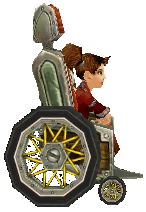 Overall, this quest isn’t as chaotic as it may seem at first. It actually requires no movement, and you really don’t have to worry about making fast moves. This makes it great for us disabled World of Warcraft fans in need of additional accessibility! But don’t take my word for it, check out the worgen starting zone today and give us your tips for completing this quest! You can even find more of The Quest here!
Overall, this quest isn’t as chaotic as it may seem at first. It actually requires no movement, and you really don’t have to worry about making fast moves. This makes it great for us disabled World of Warcraft fans in need of additional accessibility! But don’t take my word for it, check out the worgen starting zone today and give us your tips for completing this quest! You can even find more of The Quest here!