Sudoku Solutions
Awhile back I had a very special request from a friend whose disability had progressed to a point where writing is no longer an option. This friend of mine also loves Sudoku. What did this mean to me then? Find a mouse only Sudoku game playable offline. So, when I saw Zen of Sudoku I picked it up!
Zen of Sudoku Accessibility
When I first booted up I ran into a problem. The game booted in fullscreen mode and immediately asked for my name. Without my on-screen keyboard accessible due to fullscreen mode being enabled, I was unable to enter my name. I needed someone to type in my name before I could move on.

Once my name was entered everything was okay. Options let me change to windowed mode which is borderless. This allows me to access my desktop easily. Aside from these options to the left, there’s no other accessibility options. No colorblind options or input configuration are available.
Zen of Gaming
Gameplay so far has been point and click. To choose what number you would like to enter into the puzzle you can click numbers in a grid & click the one you’d like. The boxes are kind of small in windowed mode, so some precision is needed. However, any mistake is fixable in Zen of Sudoku. When trying to use the keyboard to choose squares or enter numbers, I had no luck. So far it seems you need a point and click input, but we’ll keep our eye out for any changes.
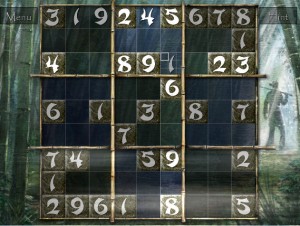
Sudoku Serenity
The game is a peaceful and relaxing. There’s no timer even on harder difficulties and you can stop at anytime. This is great if you’re feeling fatigued, or if you’re just needing a break. Audio consists of relaxing music and sound effects, but aren’t needed for gameplay. 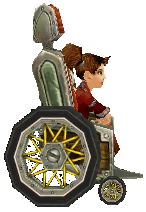 Zen of Sudoku has been fun so far, and will definitely satisfy any of your sudoku cravings. We’ll keep checking it out to see if gameplay changes or additional issues pop up, but the first look was easy to play as long as you can point and click. Don’t take my word for it, check out Zen of Sudoku and our other Accessibility First Looks!
Zen of Sudoku has been fun so far, and will definitely satisfy any of your sudoku cravings. We’ll keep checking it out to see if gameplay changes or additional issues pop up, but the first look was easy to play as long as you can point and click. Don’t take my word for it, check out Zen of Sudoku and our other Accessibility First Looks!
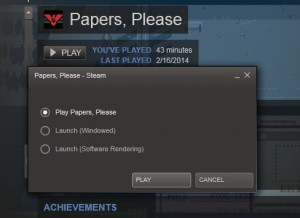 That’s right, you can get windowed mode before you even open the game! Thank you, developers! Windowed mode is borderless, so you can access your desktop with ease. My Windows‘ on-screen keyboard was a click away, but honestly wasn’t needed in this Accessibility First Look. So far, the game is pretty point and click. I haven’t found a way to control gameplay with the keyboard alone, but I will keep trying, and will definitely report back if a solution is found. Colorblind mode is also nowhere to be found.
That’s right, you can get windowed mode before you even open the game! Thank you, developers! Windowed mode is borderless, so you can access your desktop with ease. My Windows‘ on-screen keyboard was a click away, but honestly wasn’t needed in this Accessibility First Look. So far, the game is pretty point and click. I haven’t found a way to control gameplay with the keyboard alone, but I will keep trying, and will definitely report back if a solution is found. Colorblind mode is also nowhere to be found.