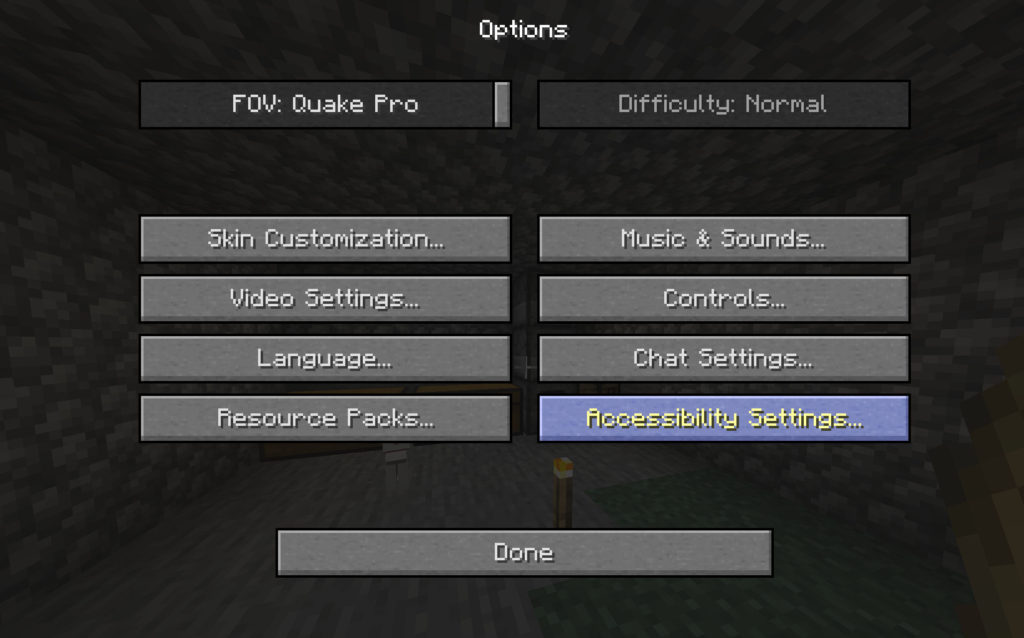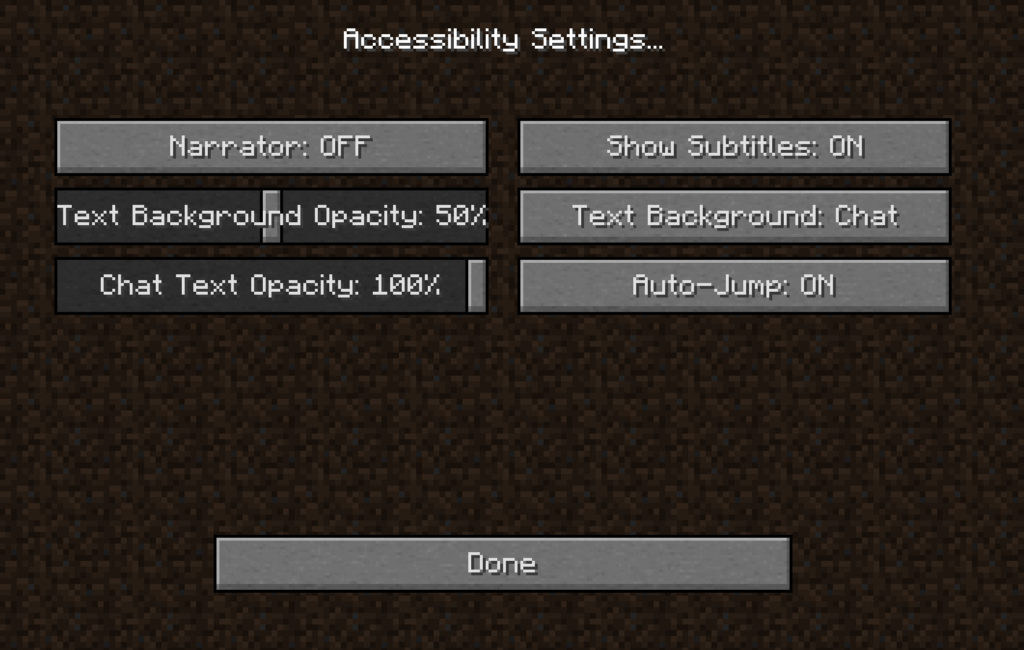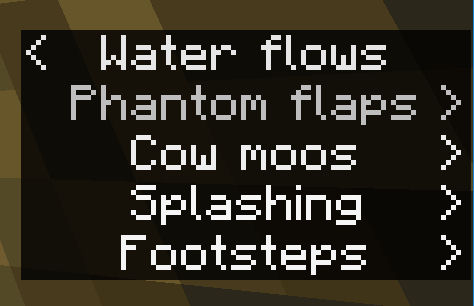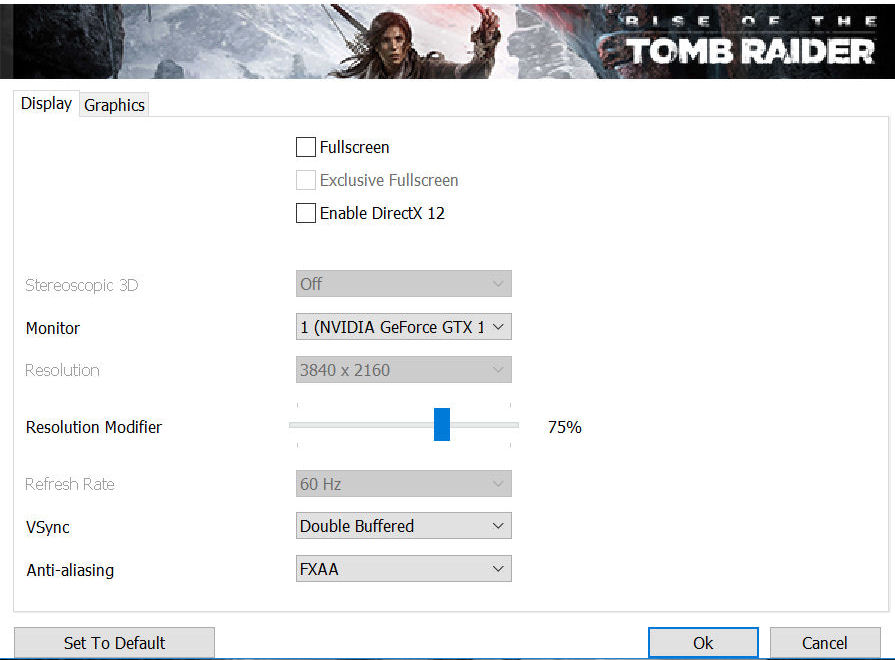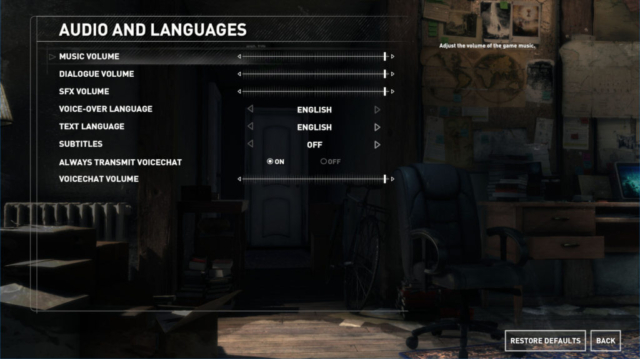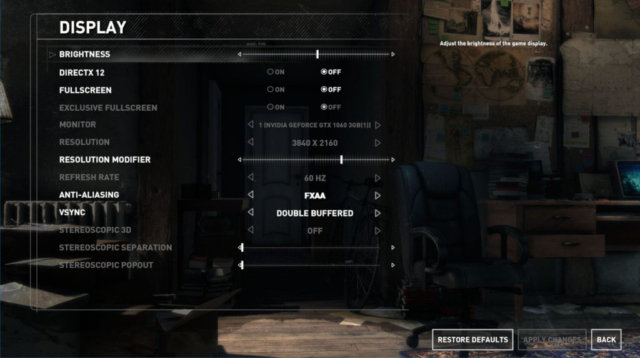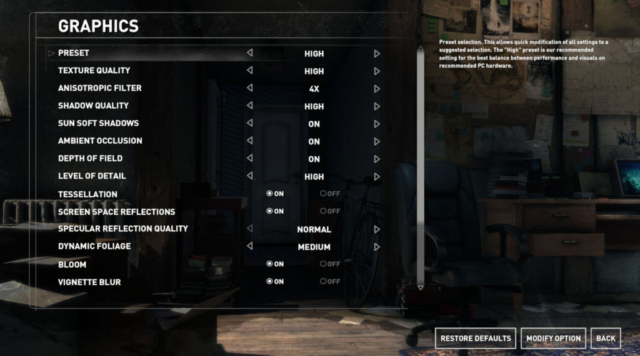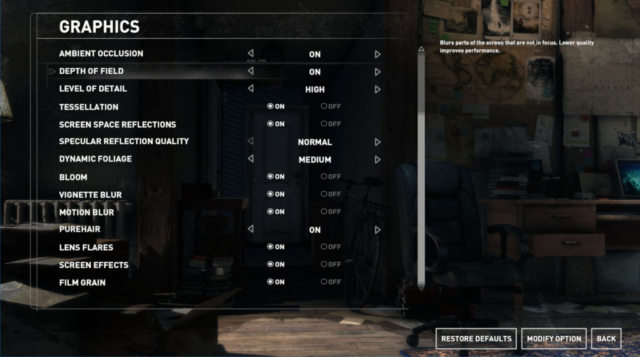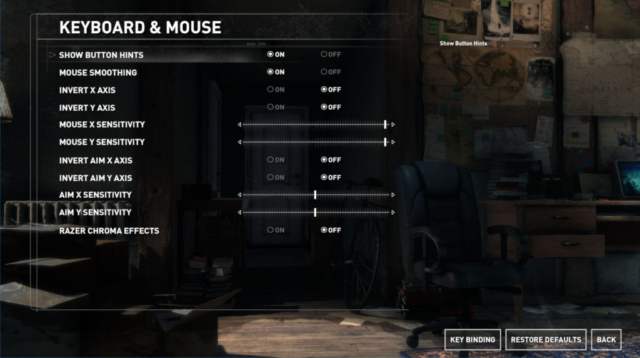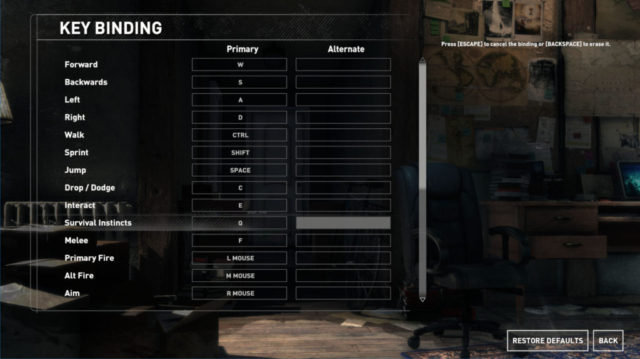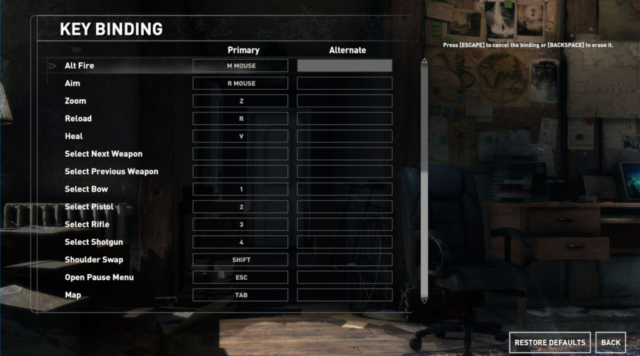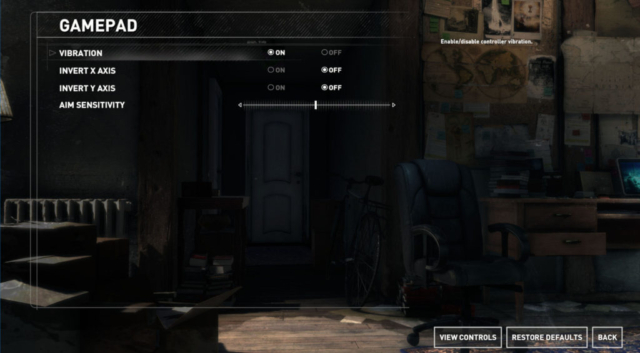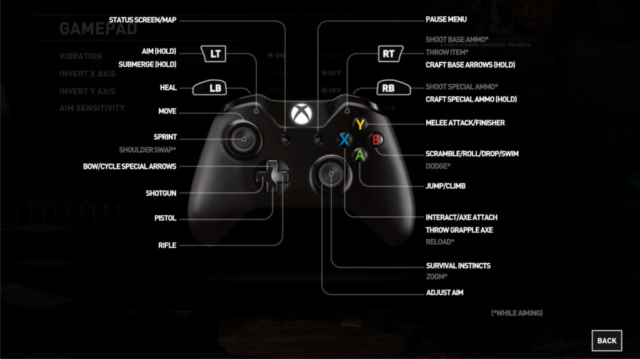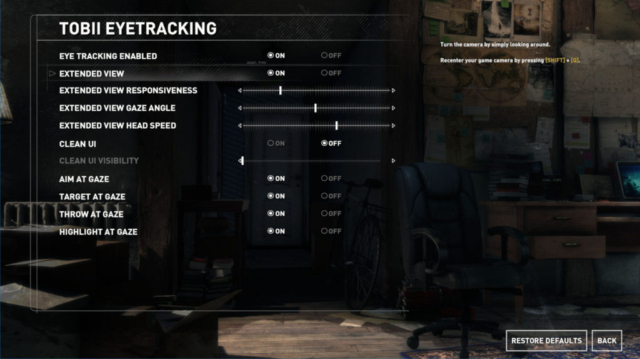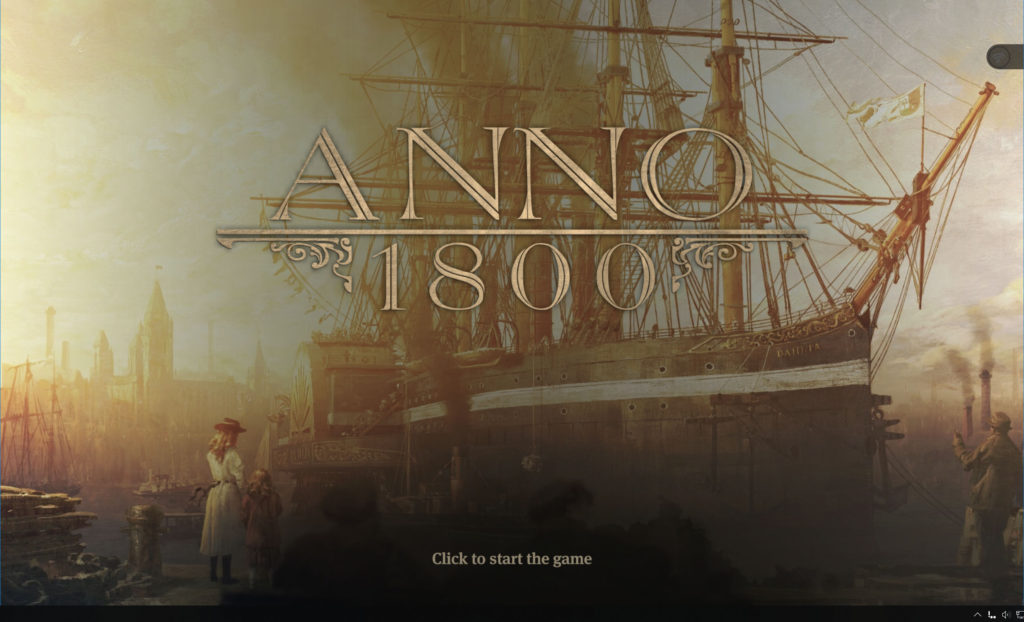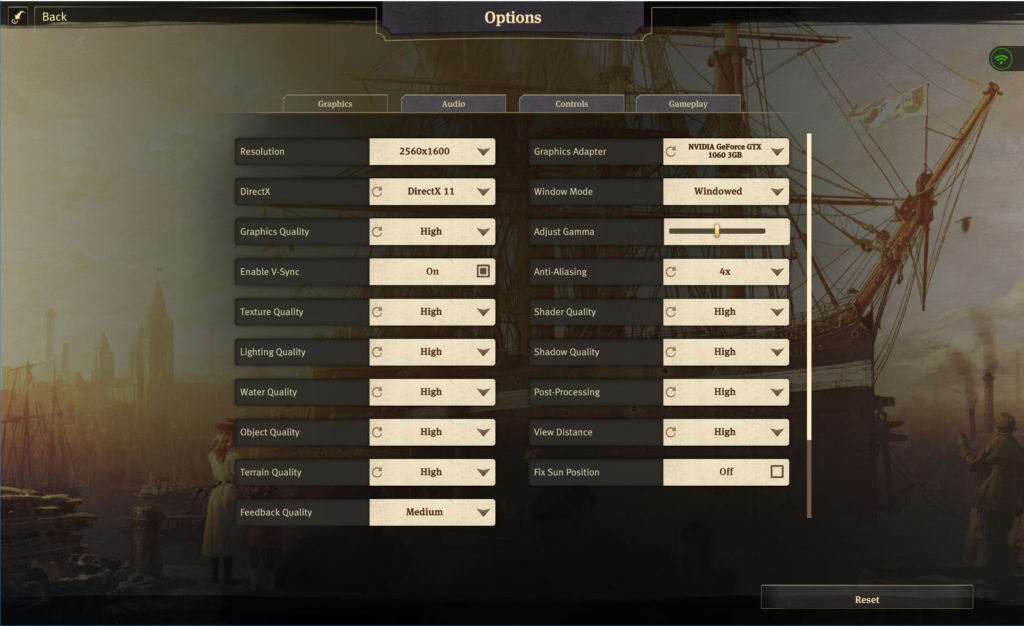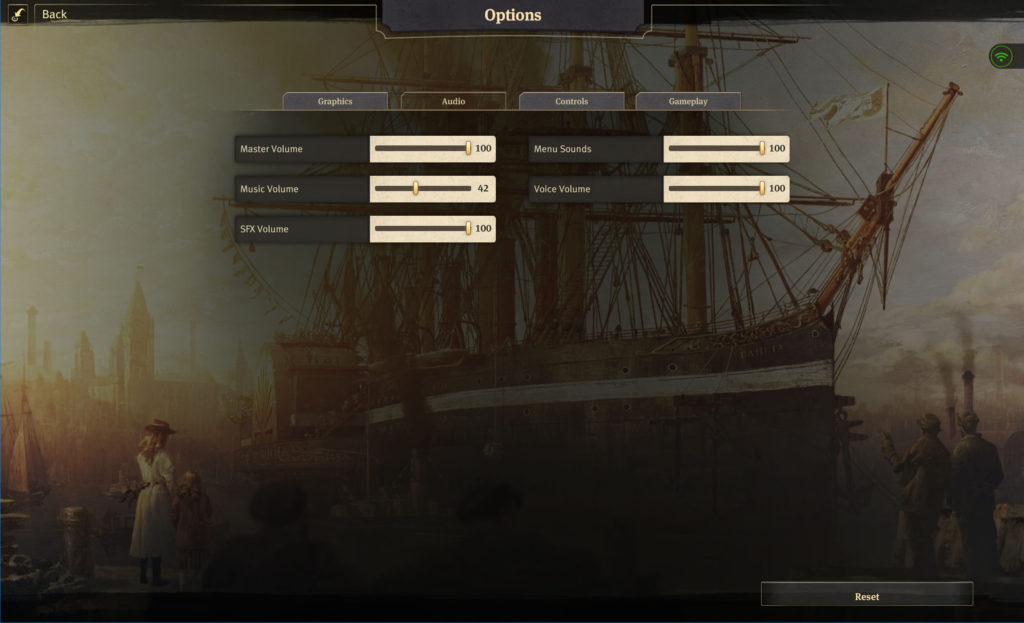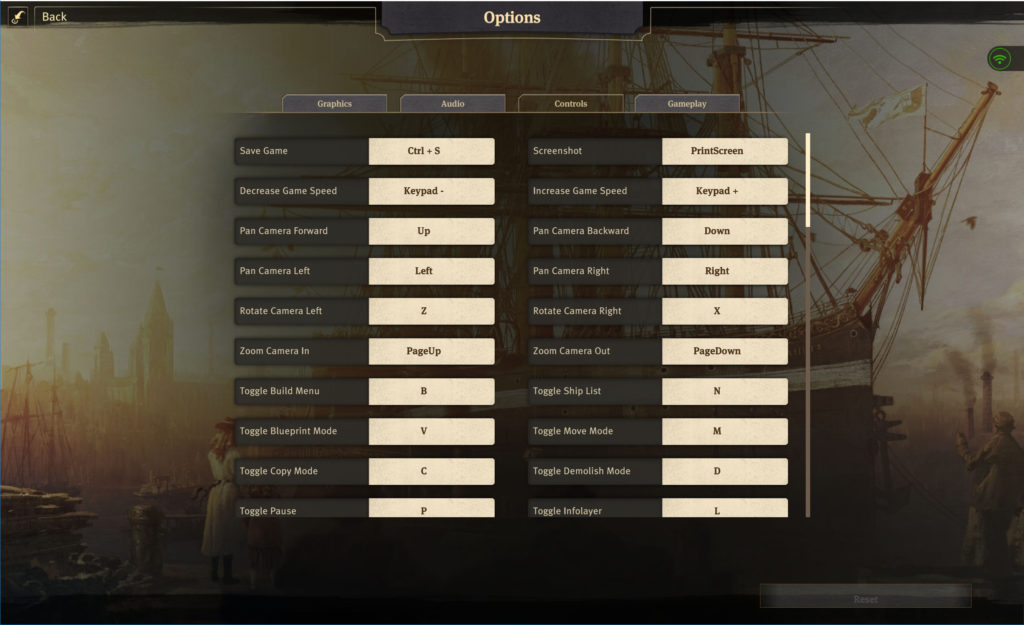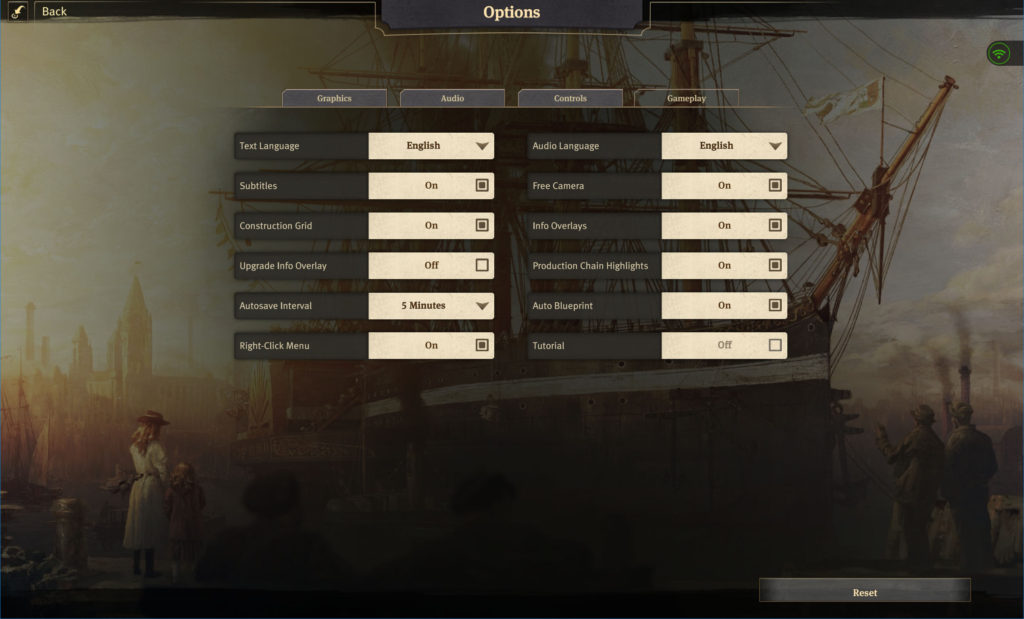A little over a year ago there was something pretty special for me under the Christmas Tree. I received one of Amazon’s newest devices: an Amazon Echo Dot. The thing was amazing!
For the first time in years I called my best friend without needing help getting the phone or someone dialing the numbers. I just said a phrase to Alexa and the phone started ringing through my Dot. That was the beginning of regaining some of my freedom that Spinal Muscular Atrophy (SMA) had whittled away over the years.
But Wait, There’s More to Alexa!
There are so many things that Alexa can do though. I started looking at other things that it was compatible with. Soon, I was changing channels in the living room via the Dish TV app. Again it was something I hadn’t been able to do on my own in years. Normally, I would ask someone for help, but not anymore!
Alexa quickly turned into a hero. I could use her as an intercom when we added another Dot to another room. No more panic attacks when I needed help, but couldn’t yell loud enough for someone to hear me. With Alexa I can just “drop in” on another room. The more rooms we added an Alexa to, the less anxiety I had about being out of earshot of my family. I knew I could still contact them within seconds.
Getting the House Smart
Over the past year I have been trying to get more of my house accessible via Amazon Echo. I received a care package from Cure SMA that included an Echo with a built in bridge for some products that my original Dot wasn’t compatible with. With the new Echo I was able to add Hue lights in my room! I had never been able to operate my over head light on, but there I was turning them on and off. I also added plug-ins that were compatible, so I could turn on my electric blanket, lamps and television.

Improving on Perfection
There are still a lot of things that I can’t wait to try, and I will definitely be adding to the setup as my budget allows. So far though, my experience with the Amazon Alexa products has been nothing but positive, and honestly, I don’t know how I ever lived without it. I certainly hope it is supported and continues to grow for years to come.
 What about you? Do you have a smart home device you love? Tell me all about it in the comments below! If you have questions, be sure to leave those too! Find more about accessible hardware on our Accessibility Hardware section!
What about you? Do you have a smart home device you love? Tell me all about it in the comments below! If you have questions, be sure to leave those too! Find more about accessible hardware on our Accessibility Hardware section!