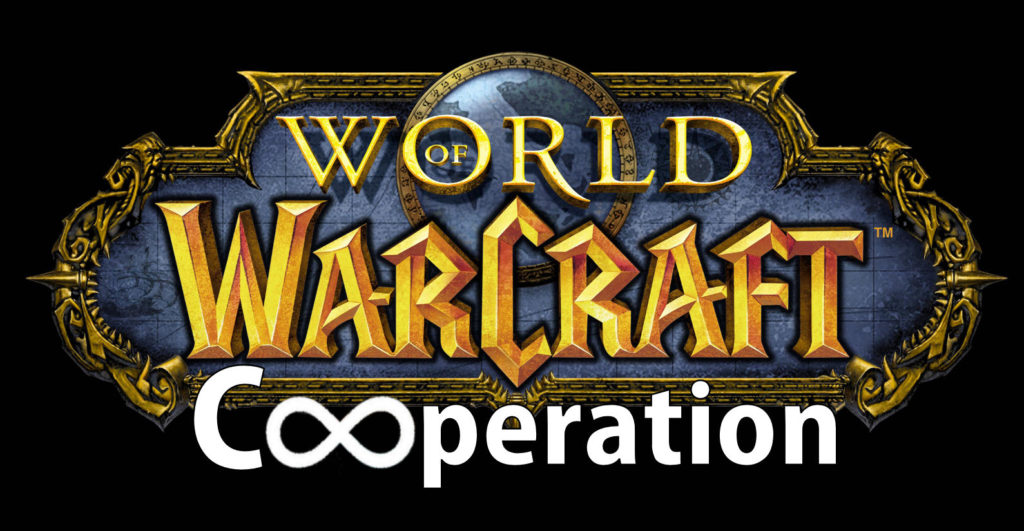
Hello Ability Powered, gamers! Playing games with others is special, but can make me anxious. I talked about it recently in the introduction to Co-Operation. Some games turn out to be great while others end up being a real nightmare. Today, we are looking at the game that goes to the roots of Ability Powered’s start up: World of Warcraft.
World of Warcraft is a Massively Multiplayer Online Role-Play Game which means it was made for group play. There are tons of things to do like adventure on quests, level up via experience points, learn professions, explore dungeons of enemies, and do battlegrounds among about 1,000 other things that I won’t get into right now. Needless to say, it has something for everyone. Cooperation (Co-Op) in this game has really shined to me over the years.
Questing

Questing with a friend actually makes the game a lot easier. Not only are baddies easier to kill when there are two of you, but quest objectives are easier to complete since one kill counts for everyone in the group. Some quests, which require an object to be interacted with, also give credit to everyone in the group when one of you clicks it. This is extremely helpful if the object is difficult to get to.
Another huge perk is the ability to see if your party member has the same quests as you and share any quests that your friend might have overlooked at a town. It is also even better if you grab a few game addons that can help with questing. Some will actually type your quest progress to your party so don’t have to type yourself. There are also addons that will automatically turn in quests which cuts back on unneeded clicking.
Navigating the World of Warcraft

Navigating the world is easier with a friend too. There are many mounts available that allow one person to drive while the other one rides along. There is also a “follow” option that lets you automatically follow your friend inside buildings or out in the world. If you pair this with user made macros and keybinds, you can actually have a button that will automatically target then follow your friend. Both of these options are so important if you need a second to rest while playing without them needing to wait on you.
Depending on what class you choose, you and your friends can have many more options available such as teleporting each other to cities, moving your character quickly out of danger with class specific spells, or swapping locations with you thanks to the use of certain in-game toys. These can help you get to hard-to-reach treasures or places.
Adjusting Difficulty

Another nice thing about World of Warcraft is that you can control the difficulty of certain aspects of the game. For example, if your character wants to complete a dungeon, some can be done with just the two of you once you hit certain higher levels. Raiding also has varying difficulty settings. Looking for Raid is an easy way to see raid story lines without having to stress out over performing mechanics at a high skill level. This let’s all gamers enjoy the game at their own pace!
 Overall playing World of Warcraft with a friend or partner significantly makes the game easier. I actually can’t think of anything made more stressful with a friend in the game. There is plenty to do and you can chose what parts you want to avoid all together. Azeroth is definitely worth checking out if you are looking for an epic adventure with a friend!
Overall playing World of Warcraft with a friend or partner significantly makes the game easier. I actually can’t think of anything made more stressful with a friend in the game. There is plenty to do and you can chose what parts you want to avoid all together. Azeroth is definitely worth checking out if you are looking for an epic adventure with a friend!
Want to see more articles about Co-Op experiences? Don’t forget to check our Co-Operation section!

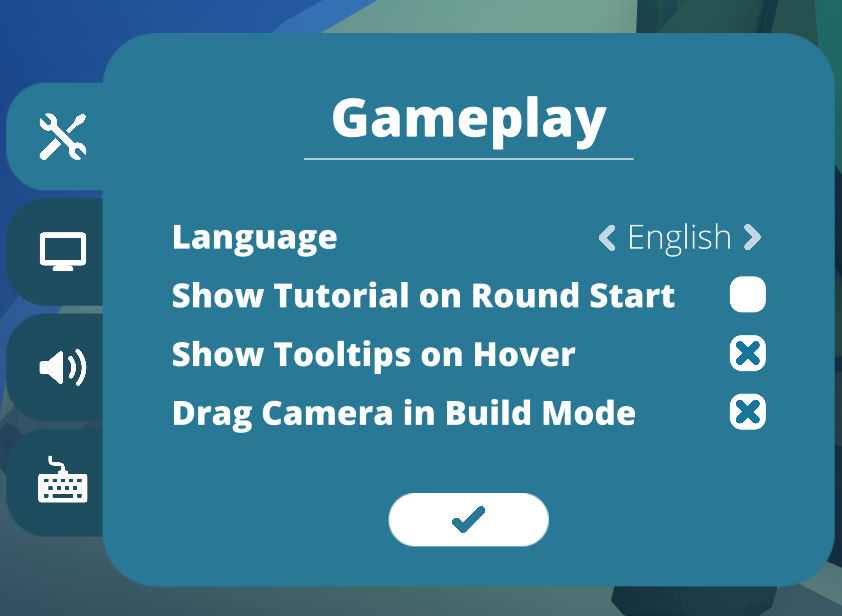
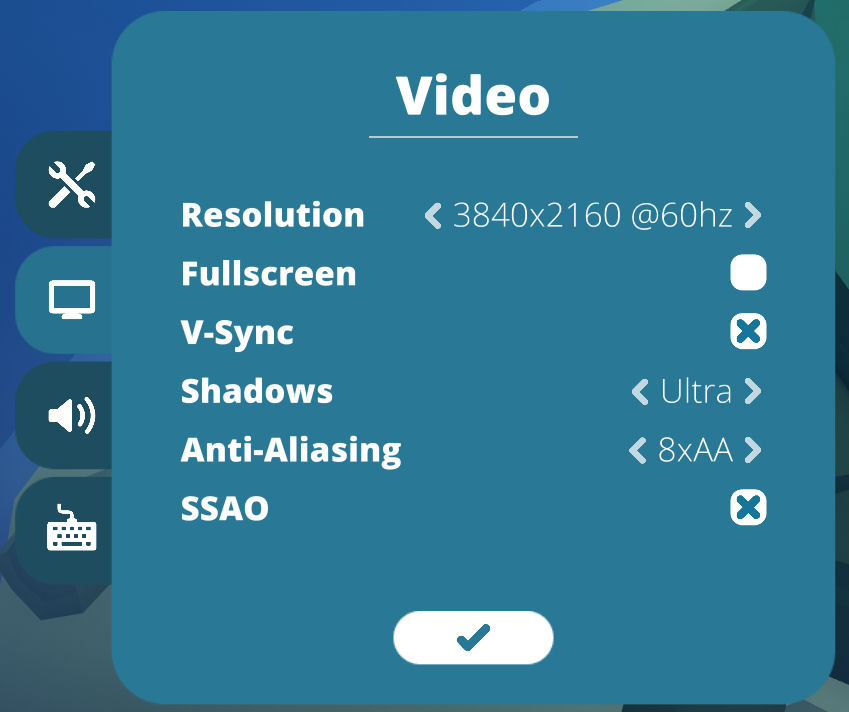
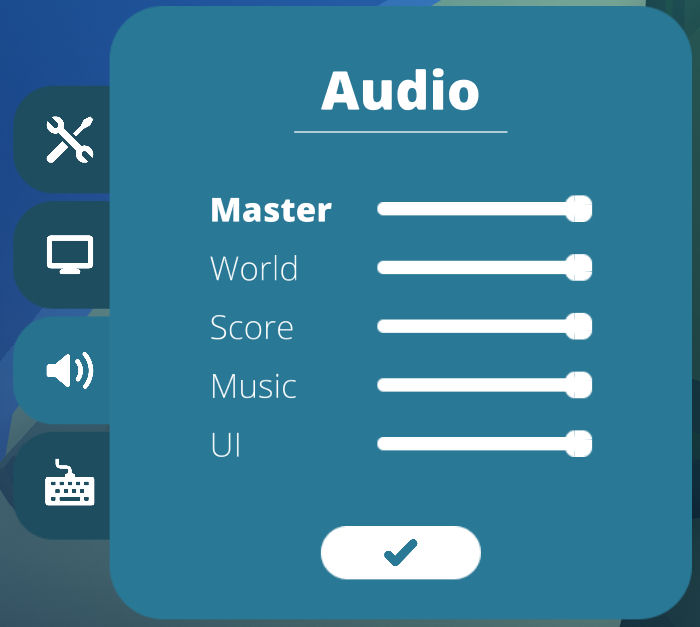
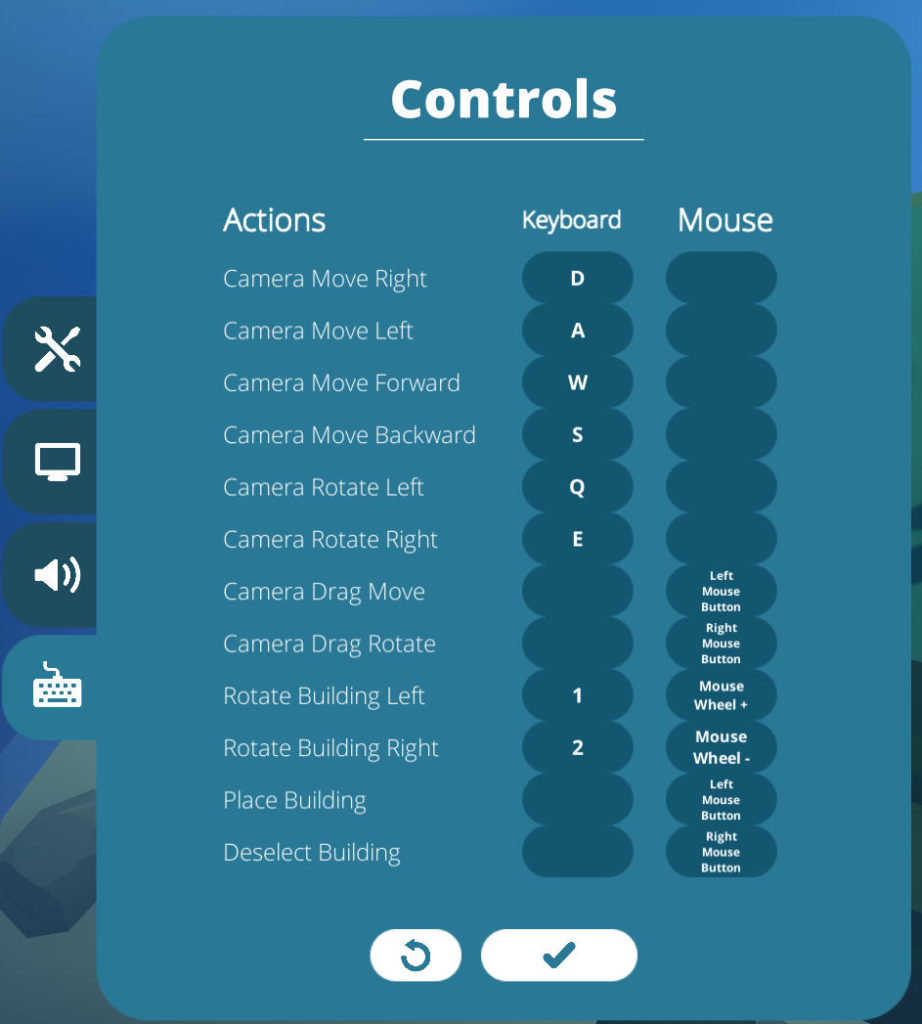
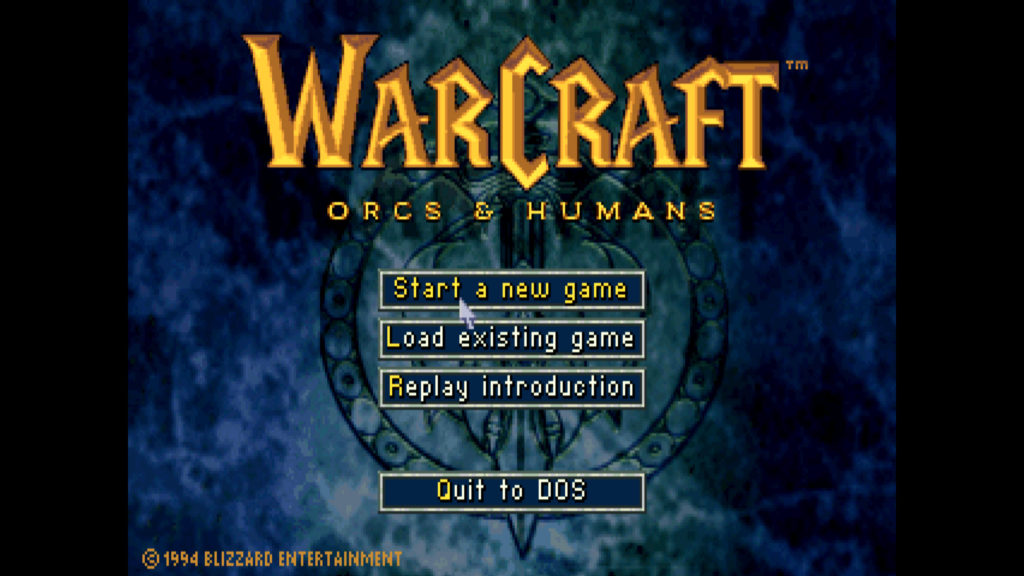
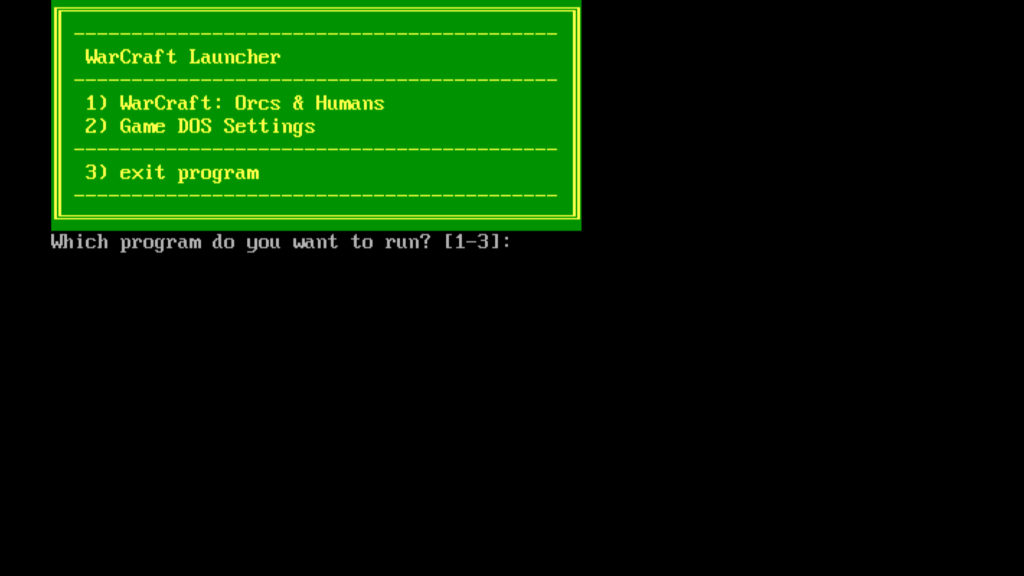
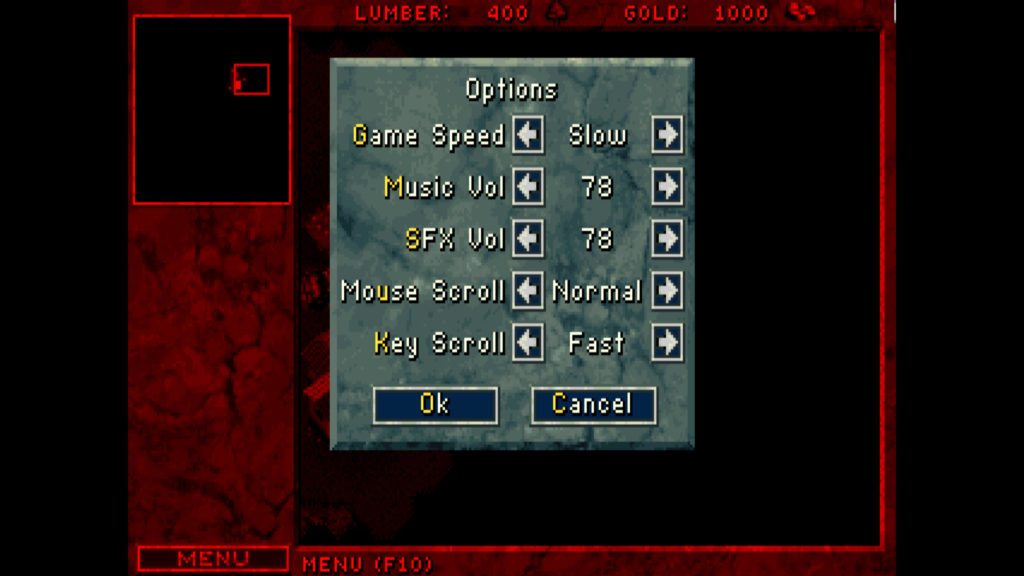


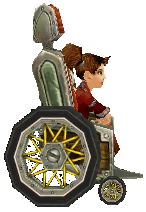 I’ve had fun reliving my high school years today. Remember, I played with my mouse and VoiceAttack. Thanks to that I would have been trapped with only a mouse. It definitely shows how far accessibility has come in 25 years!
I’ve had fun reliving my high school years today. Remember, I played with my mouse and VoiceAttack. Thanks to that I would have been trapped with only a mouse. It definitely shows how far accessibility has come in 25 years!
 Warner Bros. Games has an impressive selection including titles such as Mortal Combat, Batman: Arkham series, many Lego games, and much more. I am excited to see more studios adding teams focused on hearing accessibility feedback, and hope to see more developers follow Warner in the future!
Warner Bros. Games has an impressive selection including titles such as Mortal Combat, Batman: Arkham series, many Lego games, and much more. I am excited to see more studios adding teams focused on hearing accessibility feedback, and hope to see more developers follow Warner in the future!