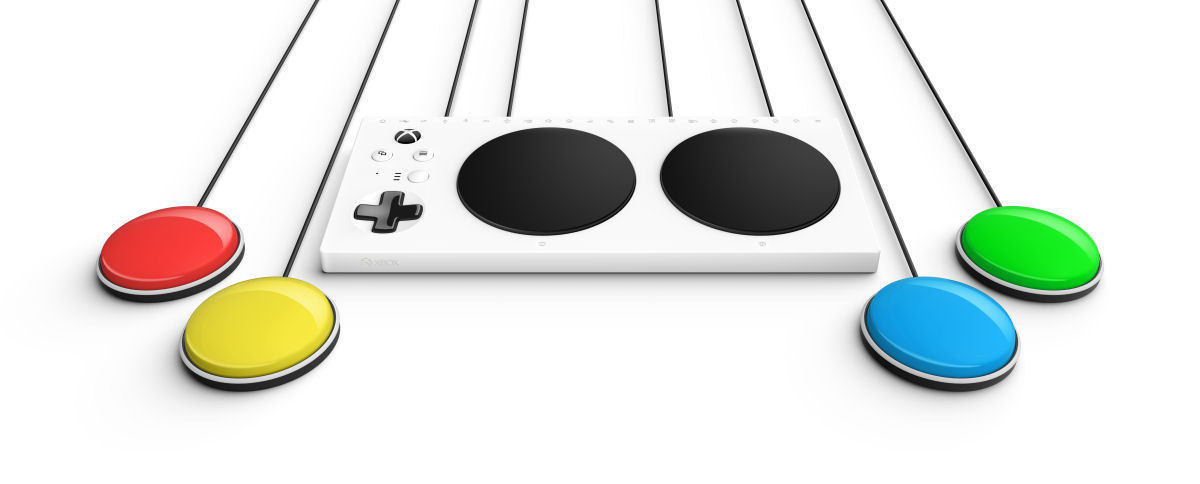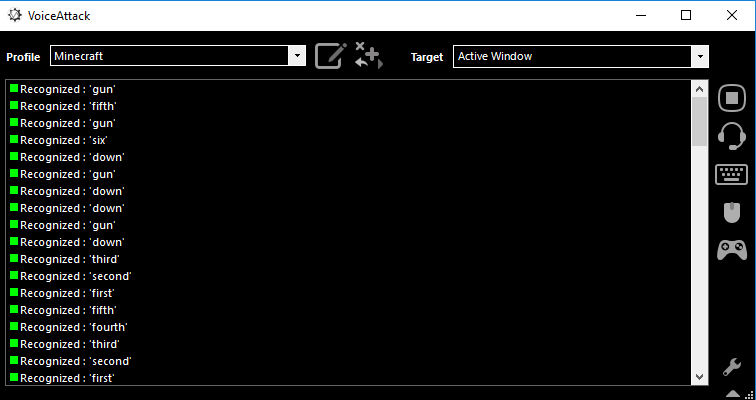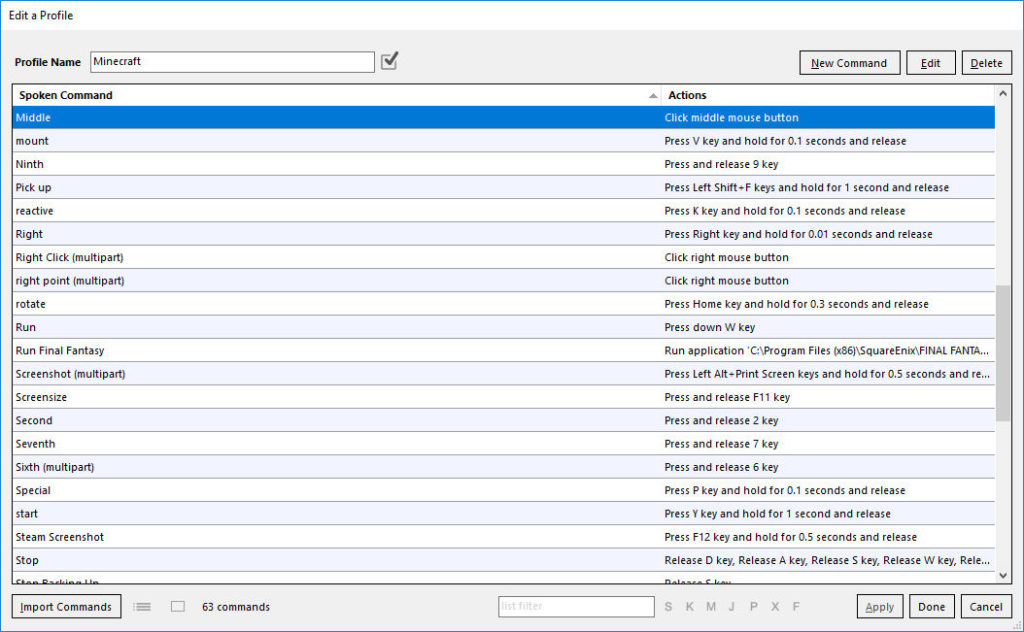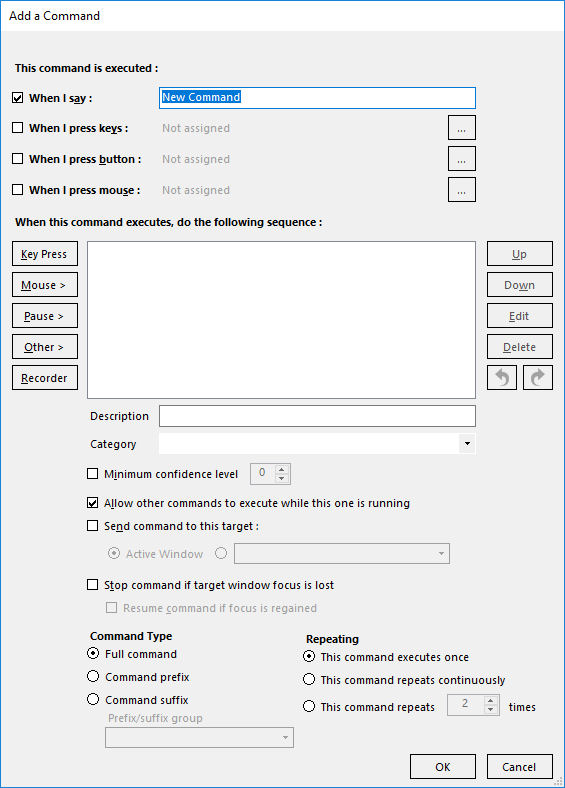Gaming is amazing. You can go on epic adventures, be pirates, slay dragons, or just survive long enough to see another day! I have always been a fan of Cooperation (Co-Op) gaming because you get to share an experience with someone, but it has also been something more in-depth for myself.
The Bad
With my disability, Co-Op gaming has also caused more complex feelings. On one hand, sometimes I get super anxious when I start a new Co-Op game with someone. I tend to take more time doing things in games. I just can’t click my mouse as fast, sometimes I have to move the camera with means moving my mouse to my on-screen keyboard to push keybinds (this takes me time). Sometimes all the extra mouse movement just makes my arm tired and I get even slower.
Assistive Technology
I also use assistive technology, so sometimes games just don’t cooperate. I played Eleon Game Studios’ Empyrion with new friends once, and I kept having to tab out to add voice commands. I couldn’t explain what the holdup was because my on-screen keyboard refused to work in the game. While my friends understand, it still was frustrating to me.
I also constantly worry about making mistakes because of my disability. What if I am the healer and my finger slips off my mouse and they die? What if I am supposed to cover them and I accidentally throw a grenade because I said the wrong command? What if I accidentally hit the wrong button and cast a horrible spell at them? What if I can’t do my job and we lose the game? These are all things I constantly worry about. Some of which I have actually done.
The Good
On the other hand, playing Co-Op games is actually really freeing. Think of it as an extra difficulty setting. When there is something I am struggling with I have help to get passed it. I have someone who can help with half the game play and to do the tasks I can’t. Depending on the game, some Co-Op games are actually easier with a friend who understands my disability. I need to rest I can just be a passenger on their two person mount. If there are tedious tasks to be done, I can give them the more time consuming ones for me. It just works well and we both share a great adventure.
So here we are at a new feature at Ability Powered. Co-Operation. It’s time to talk about accessibility perks and frustrations in Co-Op games. We will look at things like:
- Are there opportunities to split responsibilities between the party?
- Is objective / quest credit shared between the party?
- Are there chances to rest while still participating in the game, i.e. “auto follow”, two person mounts, teleportation of party members, ect.?
- Are game mechanics forgiving in group play?
- Does playing together affect difficulty?
- Is the game actually fun?
The Plan
 Hopefully, I can finally address the all too common question “What’s a good game I can play with others?” Adventures in video games are great, but making memories with others ls magic. So Ability Powered gamers, what are some of your favorite games to play with others? Do you have a special memory you made in a game? Tell me in the comments bellow! Don’t forget to check our Co-Operation section!
Hopefully, I can finally address the all too common question “What’s a good game I can play with others?” Adventures in video games are great, but making memories with others ls magic. So Ability Powered gamers, what are some of your favorite games to play with others? Do you have a special memory you made in a game? Tell me in the comments bellow! Don’t forget to check our Co-Operation section!
 So now you understand why I am super excited to be adding this to our content! But what about you? Do you use an eye tracker? If so, do you have any, tips, advice, or suggestions for us? Leave us a comment and share your experience! If you have questions, be sure to leave those too! Find more things on our
So now you understand why I am super excited to be adding this to our content! But what about you? Do you use an eye tracker? If so, do you have any, tips, advice, or suggestions for us? Leave us a comment and share your experience! If you have questions, be sure to leave those too! Find more things on our