Dasher – Text Entry Interface
Hello, Ability Powered gamers! I wanted to write a post about a new on-screen keyboard I’m checking out called Dasher. This accessibility software works completely different than other on-screen keyboards by letting the letters come to you. It’s actually referred to as a text entry interface. There’s really no way to describe how it works other than by showing you, so check out the video above!
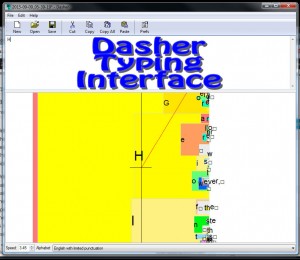
Dashing Through Dasher
When I first started testing it out it was definitely a challenge to get the hang. However, I was anxious to see how well it would work with a mouse with the Dasher website claiming users with Eyegaze software can reach 30 words a second! It didn’t take very long for me to begin mastering the program and typing at faster speeds than I could when I used a traditional keyboard. Don’t get me wrong, I’m not hanging up my regular on-screen keyboard anytime soon. This is more for longer writing sessions while your on-screen keyboard is more of general use typing tool.
Dictating with Dasher
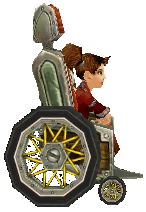 Dasher is definitely my new go to program for longer projects such as this post. I’m enjoying the way it works, but the program has one downside. You have to type into the program itself then “Copy” and “Paste” on Windows into the appropriate program you need the text in. Since it works based on copy and pasting, it would be more difficult to use on things where you type in short bursts rather than longer documents. It could be done, but would be a lot less efficient then your Windows‘ on-screen keyboard. While I feel it’s is a perfect addition to my software arsenal, I don’t think I would use it exclusively. But don’t take my word for it, check out Dasher now! It is a free program you can get at: The Dasher Project. Find more accessibility programs on our Software for Accessibility column!
Dasher is definitely my new go to program for longer projects such as this post. I’m enjoying the way it works, but the program has one downside. You have to type into the program itself then “Copy” and “Paste” on Windows into the appropriate program you need the text in. Since it works based on copy and pasting, it would be more difficult to use on things where you type in short bursts rather than longer documents. It could be done, but would be a lot less efficient then your Windows‘ on-screen keyboard. While I feel it’s is a perfect addition to my software arsenal, I don’t think I would use it exclusively. But don’t take my word for it, check out Dasher now! It is a free program you can get at: The Dasher Project. Find more accessibility programs on our Software for Accessibility column!
Leave a Reply