Five Nights at Freddy’s 2!
Hello, Ability Powered gamers! This week’s Accessibility First Look is a game that has terrorized thousands of players since its release. Five Nights at Freddy’s 2! Is it accessible though? Let’s take a look!
Fretting with Freddy
Five Nights at Freddy’s 2 is a jump scare game which is hugely popular within the independent gaming community. For my mouse only gamers: it starts in fullscreen mode and, are you ready for this, there are no options. Nope, zero options, not a one! There’s no windowed mode available, and one tool you can use in-game requires you to press the “Control” key to activate it. However, this is possible if you have two monitors since the game window is borderless. Make sure you have your on-screen keyboard on the second monitor before you start the game. Otherwise, you not only won’t be able to use your flashlight by pressing control, but you’ll also find yourself stuck in the game.
How Can I Leave the Game?!
That’s right, there’s no exit button! I’m not sure how important the flashlight is for survival, because I’m pretty terrible at the game. I’m certainly not a gamer who’s good at jump scares. For keyboard only gamers: I’m honestly not sure if there are hotkeys in place that would let you control actions with your keyboard. I do know there are no options, so rebinding keys would definitely not be available. If I hear about any from other Ability Powered gamers I’ll be sure to post updates!
Figuring out Freddy’s Features
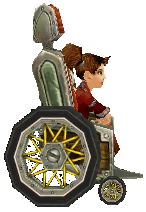 Five Nights at Freddy’s 2 is definitely made for people who love jump scares. Development left me scared of the lack of accessibility options in a game made this day in age however. If you think you can survive without a flashlight or have two monitors, you should at least be able to try it out. But don’t take my word for it, it’s on Steam! If you have played Five Nights at Freddy’s 2, let me know how you liked it and how long you survived! Check out more of our Accessibility First Looks!
Five Nights at Freddy’s 2 is definitely made for people who love jump scares. Development left me scared of the lack of accessibility options in a game made this day in age however. If you think you can survive without a flashlight or have two monitors, you should at least be able to try it out. But don’t take my word for it, it’s on Steam! If you have played Five Nights at Freddy’s 2, let me know how you liked it and how long you survived! Check out more of our Accessibility First Looks!
Leave a Reply