Unholy Heights Accessibility First Look
Hello, Ability Powered gamers! This week we are checking out Unholy Heights. Ability Powered is getting dark, first The Binding of Isaac and now we’re Satan managing apartments. You read that right. In Unholy Heights Satan (played by you) manages his apartment building and has his tenants fight against incoming invaders.
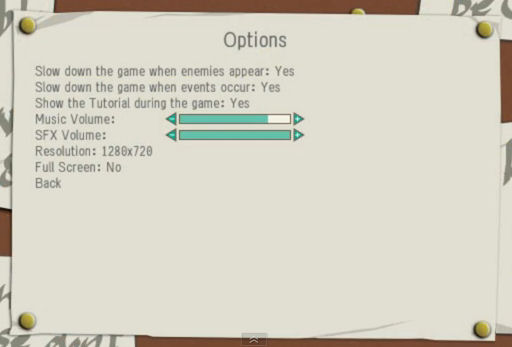
Unholy Accessibility Options
Options that are in-game are pretty scarce. The game starts in windowed mode and has borderless edges, there is an option for fullscreen mode. There are no subtitles or colorblind mode in the options. There’s also no voice acting going on, so subtitles are unneeded. Colorblind mode would help as some quests are color coded according to the tutorial.
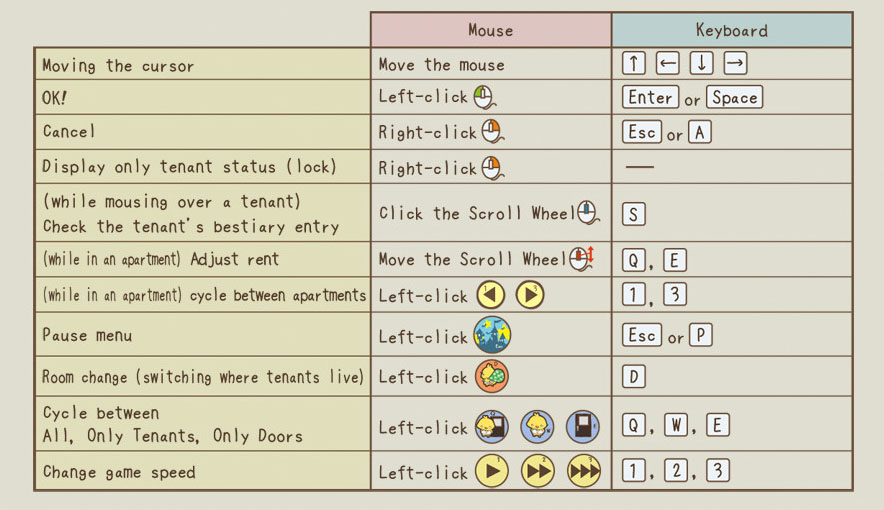
Unholy Heights Heightens
Gameplay is very point and click, and I really couldn’t make it playable with Windows‘ on-screen keyboard. With a standard keyboard it is playable using the hotkeys above! There’s no keyboard is necessary for mouse-only gamers. You can speed up gameplay during the slow periods, and have the game automatically slow back down when events occur. The game can be paused or saved at anytime, so fatigue shouldn’t be a concern.
Concluding Unholy Heights
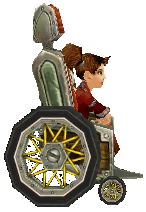 If you can play point & click games and have always wanted to be Satan running an apartment, this game is for you. The tenants themselves are so adorable it’s worth checking out on its own. But don’t take my word for it, check out Unholy Heights on Steam and let us know what YOU think! Check out our other First Looks and more here!
If you can play point & click games and have always wanted to be Satan running an apartment, this game is for you. The tenants themselves are so adorable it’s worth checking out on its own. But don’t take my word for it, check out Unholy Heights on Steam and let us know what YOU think! Check out our other First Looks and more here!
Leave a Reply