
VoiceAttack!
Hello, Ability Powered gamers! I have found a new program thanks to a follower on Twitter that I am completely excited about! It is called VoiceAttack and it lets you control games with your voice. I know there are many others out there that let you do this, but for me this has been the simplest to setup. I can get it to do more things that I have not been able to with other voice control programs thus far!
What It Does
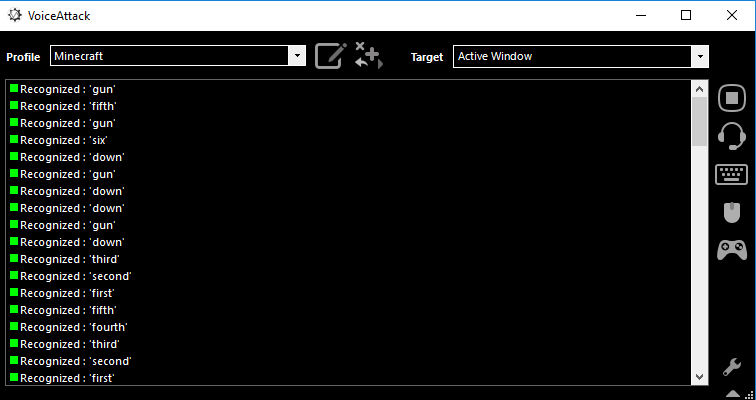
VoiceAttack takes a spoken word or phrase and turns it into key presses. For example, if I wanted to walk forward in most video games I would need to press the “W” key. With VoiceAttack I can say a phrase such as “run” or ” go forward” and the program will convert my command into the “W” keystroke. You can also programm in complex commands to be executed. This can be used not only in video games, but also in computer commands such as controlling different applications and the computer itself.
How Does It Work?
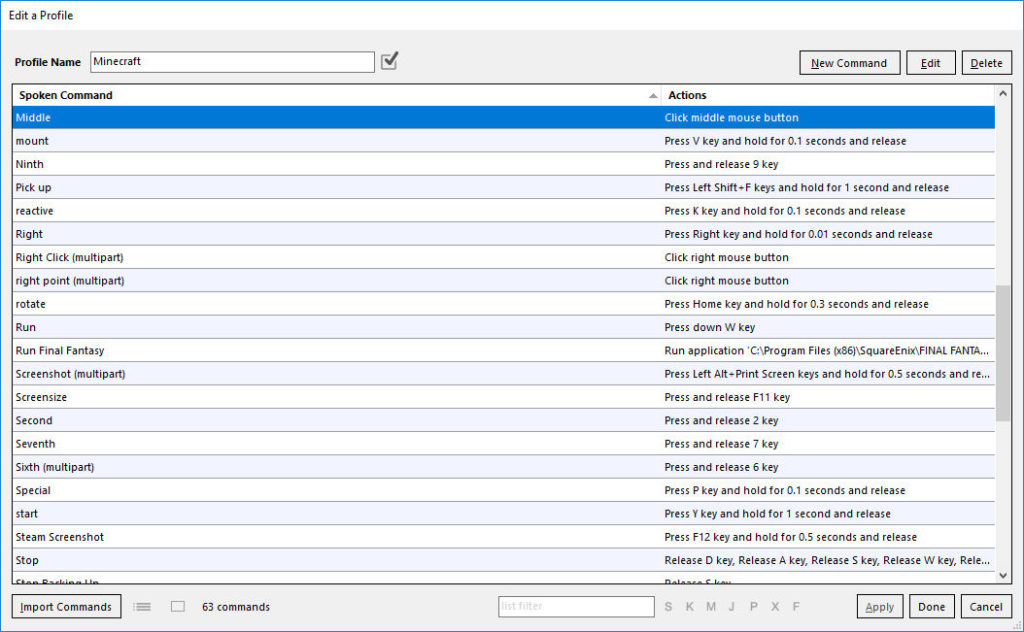
VoiceAttack uses Microsofts’ Windows‘ voice recognition software included in every copy of Windows’ to recognize spoken commands. If you have not trained your voice recognition software it is very easy to do. The more you use it the more accurate it becomes. Once it learns to recognize the commands you are using, VoiceAttack does the rest. All you have to do is set it up!
Setting It Up
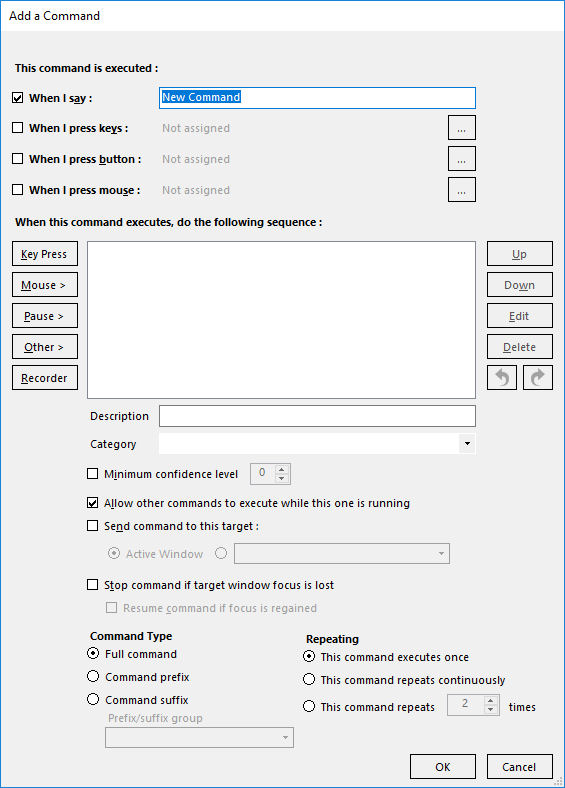
Setting up VoiceAttack profiles has been something a lot easier than I expected it to be. You just go and add a new command. You tell it what you want to say to trigger the command, which key to press, and any conditions you would like to add. These conditions includes pressing to release or holding down the key for a certain number of seconds. This is the simplest form to set up and it works wonders. You can also do complex commands, but for most games the simple ones work fine.
Another great thing about the program is the ability to export profiles. This means after you set up a command profile for your favorite game, you can actually share the profile with your friends.
Where Do I Get It?
VoiceAttack is available on Steam or you can get it on their website at voiceattack.com. You can also get a free trial at their website if you would like to test it out before you buy the whole program. It runs US$10.00 on their website or US$12.00 on Steam.
My Experience
So far I only have good things to say about VoiceAttack. I know many of you who have followed me for very long on Twitter, Facebook, or here at abilitypowered.com know how long I’ve looked for a solution to easily playing Mojang’s Minecraft. Thanks to Barry Ellis at OneSwitch I was able to finally play Minecraft by using a controller, some software, and my chin. I continued to look for more solutions to make it easier to setup and play by myself. VoiceAttack is the solution. I set up a profile and assigned voice commands to do actions such as walking or opening my inventor. I then spent two hours playing the game with absolutely no problems. If I ran into a command that I needed I simply went to the profile and added it.
It isn’t only Minecraft that VoiceAttack has worked wonders with. Since I started trying it I have become better at other games such as Overwatch and I have profiles made for other games that that don’t support remapping for certain commands. It’s a program I can’t see living without and a program that has me super excited to try other games that I thought I could no longer play.
Vivacious VoiceAttack
 But don’t take my word for it, go get the free trial and see if VoiceAttack is a good fit for you! Have you tried VoiceAttack? If so leave a comment below and let me know what you thought. I can’t wait to hear about you guys experience with this program!
But don’t take my word for it, go get the free trial and see if VoiceAttack is a good fit for you! Have you tried VoiceAttack? If so leave a comment below and let me know what you thought. I can’t wait to hear about you guys experience with this program!
Check out more Software for Accessibility!
Leave a Reply