Warcraft’s Colorblind Mode is Really Impressive
I’m sure everyone knows there is a Colorblind Mode option in World of Warcraft. Have you gone in-depth with it though? If you suffer from a visual disability you probably should. When enabled you quickly notice obvious changes. For instance, your money is no longer sorted by a Gold, Silver, or Copper coin. Instead, the coin is replaced by a letter indicating which coin would typically be there.
Colorblind Professions

Another area this accessibility option shines is in the professions’ window. By default, the User Interface uses colors to indicate which patterns will benefit you in leveling a profession the most. An orange recipe nets you the greatest chance at earning a point while green only has a small chance. In Colorblind Mode plus (+) signs are added next to each pattern to let the user know this instead. The more plus signs, the more it benefits your chances of earning a skill point.

Good news, though. Activating Colorblind Mode is easy! While in-game, select “Menu”. Then click “Interface”. In the left column click “Help” then check the box beside “Enable Colorblind Mode.” This turns on the changes I talked about above, but guess what? There’s more!
Warcraft’s Colorblind Mode Color Scales
What if you wanted to change the colors to really get more out of Azeroth’s environment? You can! There’s actually commands to type in the chat box tailored to the different types of colorblindness.To activate this option, type in the following command and replace the # with the number associated with your type of colorblindness.
(example: /console colorblindshader 0)
/console colorblindshader #
Replace # with the number you need!

0 – Disabled (Default)

1 – Protanopia

2 – Protanomaly

3 – Deuteranopia

4 – Deuteranomaly

5 – Tritanopia

6 – Tritanomaly

7 – Achromatopsia

8 – Achromatomaly
WoW’s Colorblind Conclusion
Some things that help colorblind players don’t even need to have an option turned on. During many raid encounters “raid markers” are used to alert the team on how to deal with upcoming mechanics. While many raid leaders may call for their team to “Stack on Blue”, each marker is also classified by a shape. Ability Powered savvy raid leaders will know to call shapes instead of colors to include everyone! “Stack on Square!”
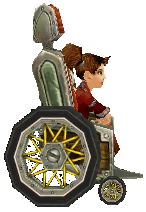 Warcraft’s Colorblind Mode is pretty detailed. The fact you can personalize your environment based on the various types of colorblindness really amazes me. In fact, Blizzard improved the colorblind options further in Patch 6.1 and you can read about them here. But don’t take my word for it, check out colorblind options in Azeroth today!
Warcraft’s Colorblind Mode is pretty detailed. The fact you can personalize your environment based on the various types of colorblindness really amazes me. In fact, Blizzard improved the colorblind options further in Patch 6.1 and you can read about them here. But don’t take my word for it, check out colorblind options in Azeroth today!
These colorblind options for disability accessibility can help you with future battles, but you can find more help with these other Short Guides!

Leave a Reply