Wildstar Beta Accessibility
Hello, Ability Powered gamers! There’s a new Massively Multiplayer Online Role-Play Game (MMORPG) coming soon called Wildstar, and we checked out its Beta this weekend. I didn’t get to test it as much as I hoped, but I did check out the options and a little questing for you guys. There are tons off options here to customize how you play.
Wildstar Beta Addons
There are already addons in-game for almost every aspect of play. Whether you enjoy tradeskills variety of gameplay or simple keybinding Wildstar has it. I didn’t test any out, but there were tons to choose from.
Wildstar Beta Combat
Combat options include Move to Target and Auto Face Player versus Environment (PvE) Targets which both should help reduce character movement while attacking. You can also turn on an option to make double clicked objectives able to be single clicked instead. Also, you can queue abilities and hold down an ability to repeatedly cast that specific one. Colorblind options are already in and you can specify between Deuteranopia, Protanopia, or Tritanopia.
Wildstar Beta Audio/Video
Under audio you can enable Cinematic Subtitles which are already in-game. There’s also slide bars for music, voices, effects, and more. Also, video settings include windowed mode is available as well as fullscreen with borderless edges or fullscreen exclusive modes.
Wildstar Beta Chat/Combat Logs
Chat log has options to set font size. While the combat log allows you to log various performance informational about you and those around you.
Wildstar Beta Heads Up Display (HUD)
Wildstar’s HUD has a ton of customizable options. You can set various parts of the User Interface (UI) to be always on, always off, on during combat, or off during combat. See what you want, when you want!
Wildstar Beta UI
This section has a lot of different options to help Ability Powered gamers. One big feature is Click to Move. Click to Move is backwards from World of Warcraft’s and moves your character when left clicked. There’s also a UI scale that let’s you customize how big or small the default UI is.
Wildstar Beta Keybindings
Wildstar’s detailed keybinding section let’s you change abilities, movement, targeting, and interface toggling. One main thing I noticed that seemed to be missing though is auto follow which as you imagine allows players to auto follow other players. This accessibility option is fantastic for us that sometimes get tired during gameplay.
Wildstar Beta Nameplates
You can chose what you see on other players’ nameplates, and if nameplates are always on or only when a player is targeted.
Wildstar Beta Options So Far
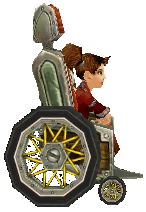 All and all, Wildstar does have a lot of customizable and accessible options. I honestly can’t tell if more is needed this early in the gameplay, but I can’t wait to see more out of this up and coming MMORPG. But don’t take my word for it, check it out and let us know what YOU think! Check out our other First Looks and more here!
All and all, Wildstar does have a lot of customizable and accessible options. I honestly can’t tell if more is needed this early in the gameplay, but I can’t wait to see more out of this up and coming MMORPG. But don’t take my word for it, check it out and let us know what YOU think! Check out our other First Looks and more here!
Leave a Reply